We totally understand—it can be confusing when you select a video length like 20–30 seconds, but the generated output ends up being closer to 55 seconds or even over a minute.
This usually happens because the script or voiceover runs longer than the estimated length during generation.
You can shorten the video by editing the script and regenerating the voiceover inside the editor. Here's how:
Open your video in the Zebracat editor
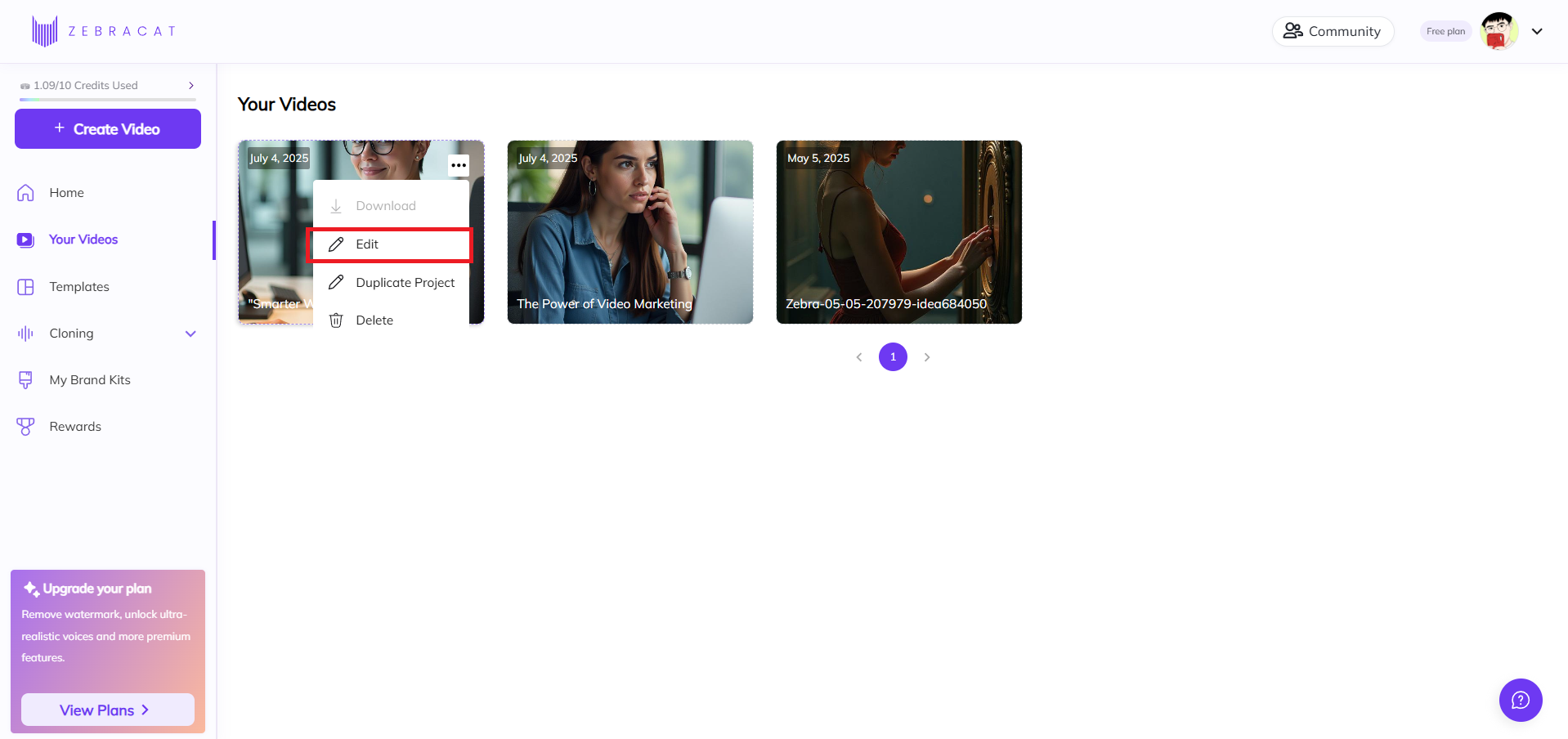
Click the Voice tab on the left
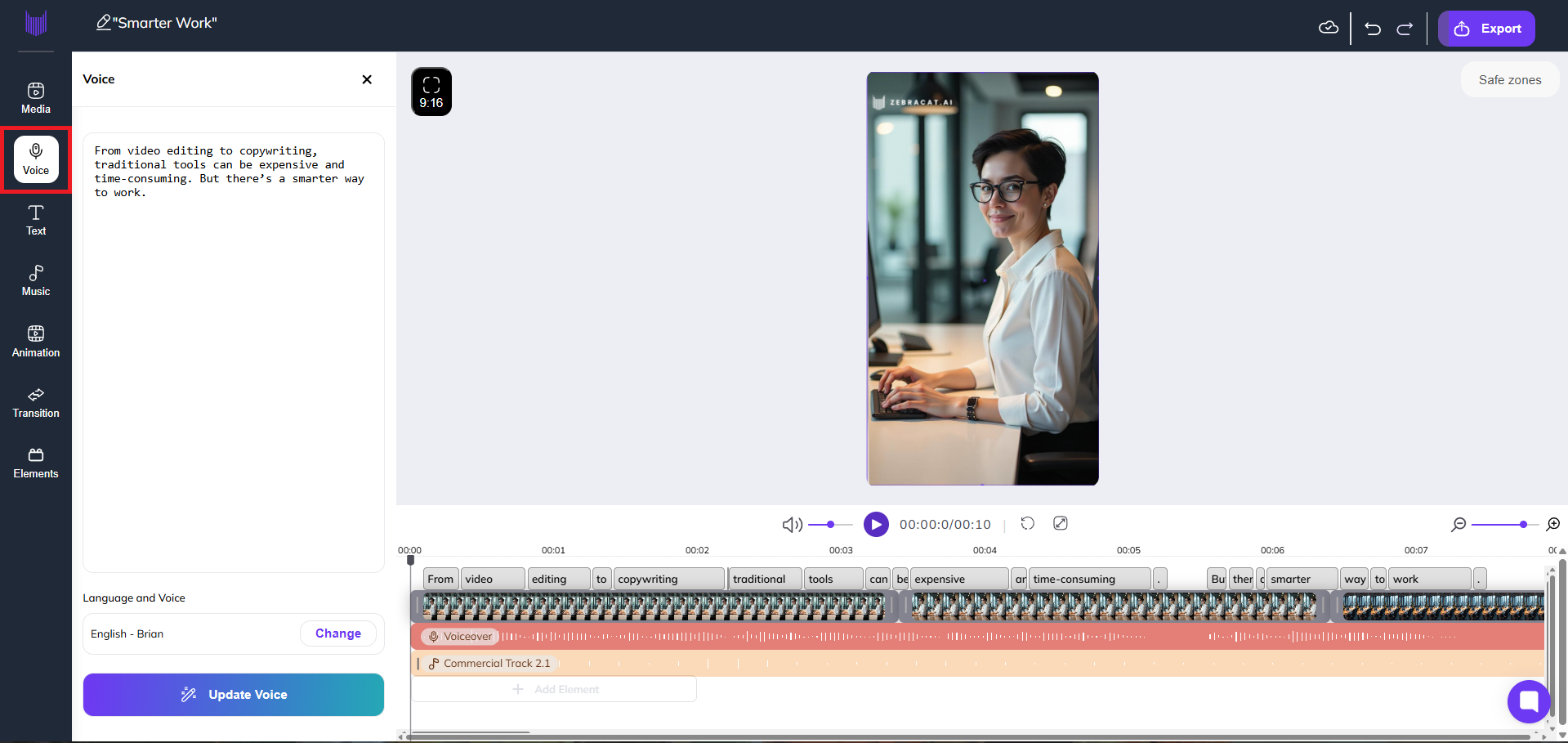
Edit your script to make it shorter
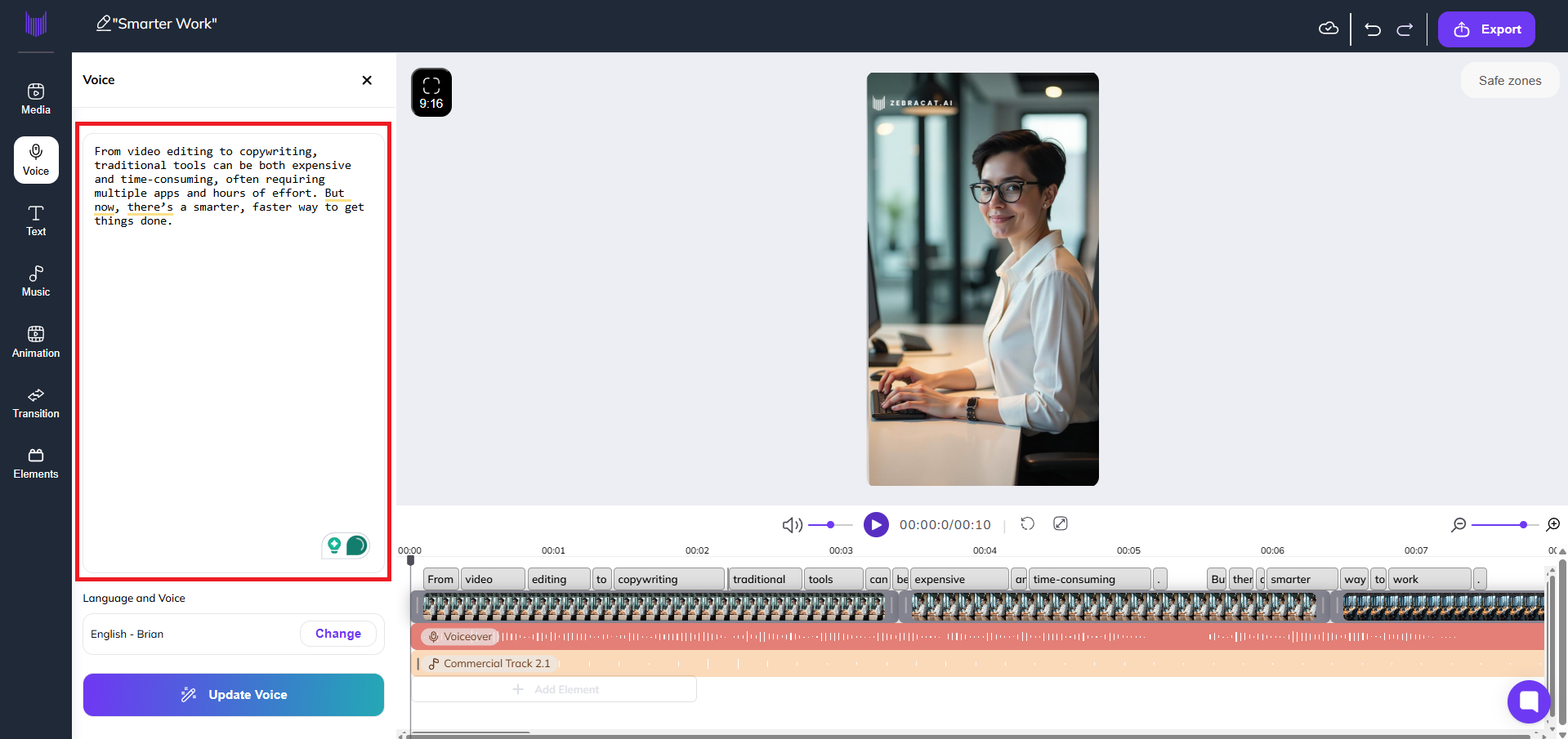
Click Update Voice to regenerate a shorter version
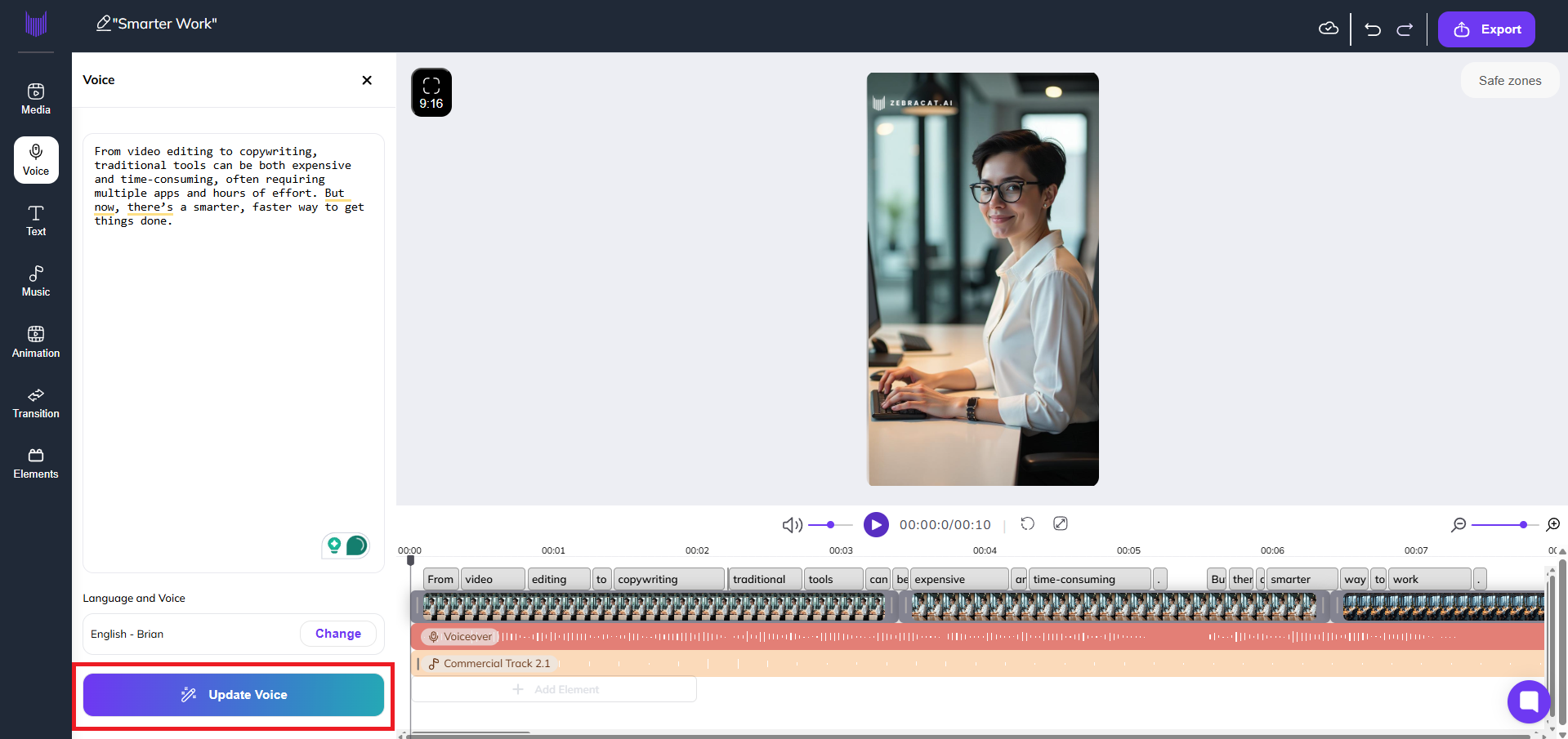
Trim visuals and music in the timeline if needed. To learn how to trim visuals in your video
This will help align your final video with your target length.