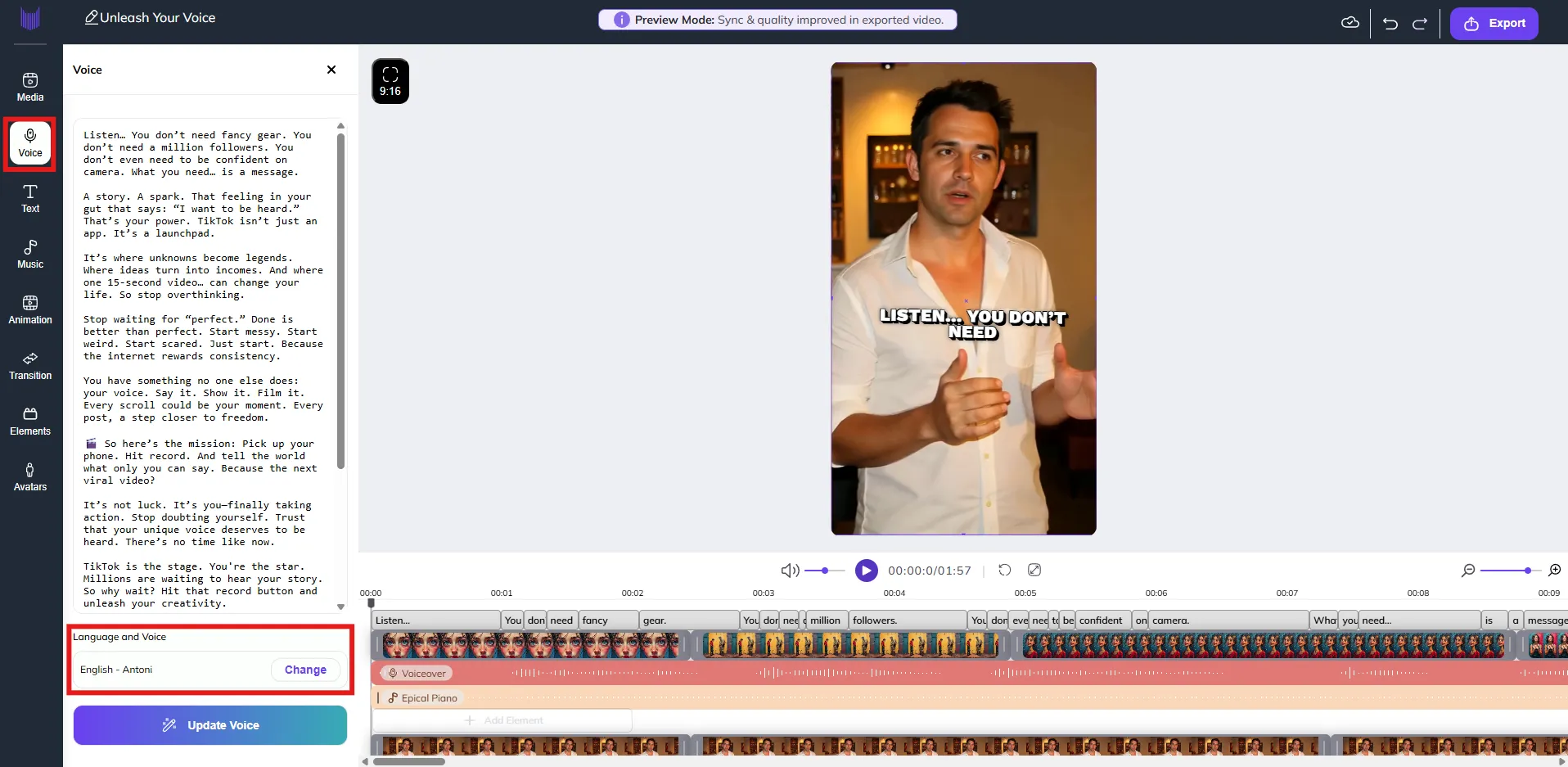Yes, you can easily check the voice you used for any video by going into the editor.
Go to your video dashboard (Home or “Your Videos” tab).
Hover over the video and click the three dots on the top-right.
Choose “Edit” to open the editor.
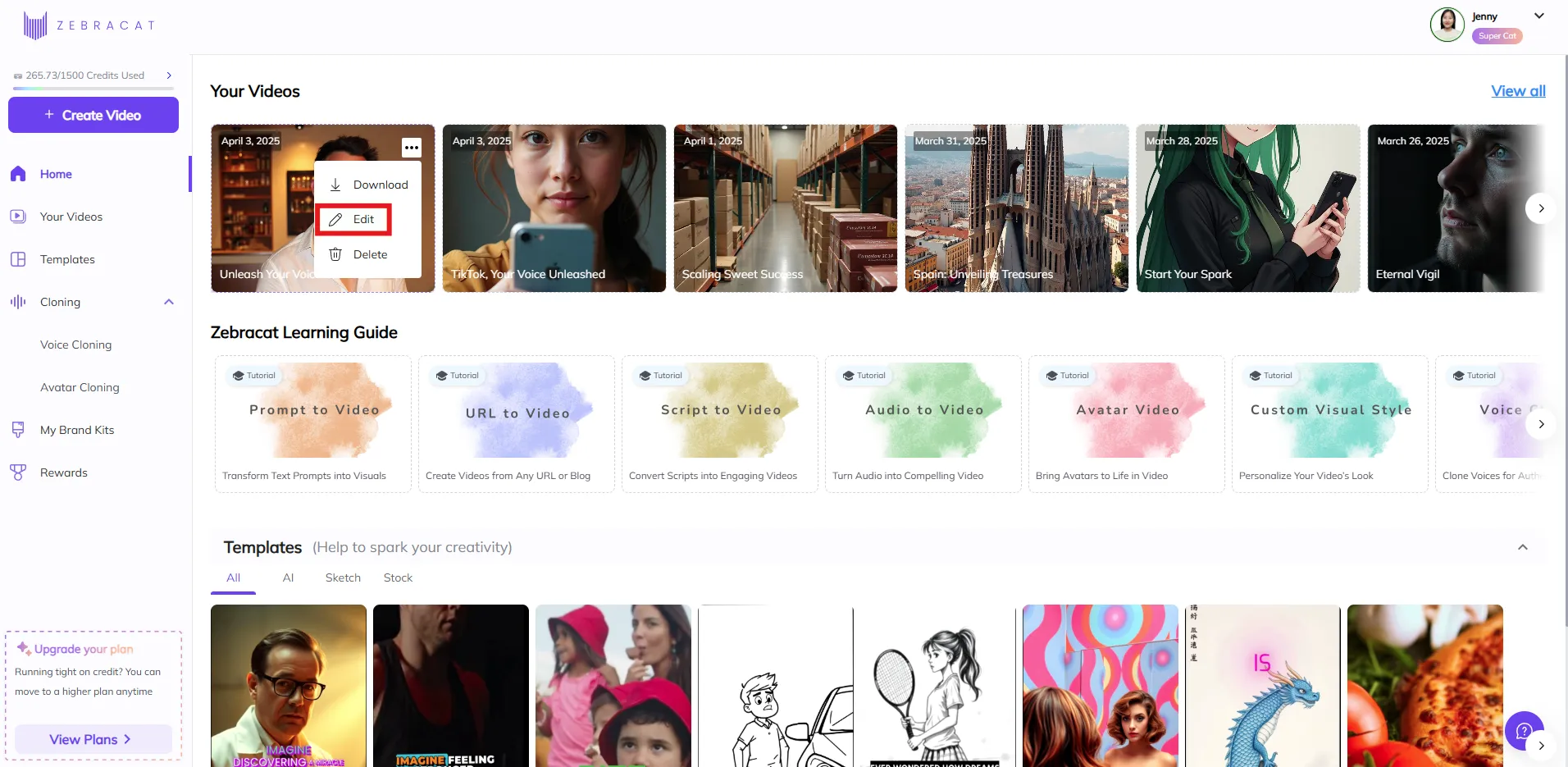
On the left-hand side menu, click on the “Voice” tab.
At the bottom of the Voice panel, you’ll see the voice name and language displayed (like “English – Antoni”).