If you’ve created a video and no longer need it, you can delete it directly from your dashboard. Here’s how to do it step by step:
Go to your dashboard
After logging in to Zebracat, you’ll land on the Home screen or you can click “Your Videos” from the left-hand menu.
Hover over the video you want to delete
Move your mouse over the thumbnail of the video you’d like to remove. You’ll see a three-dot menu (⋮) appear in the top-right corner of the video box.
Click the three dots (⋮)
A small dropdown menu will appear.
Select “Delete”
Click on Delete from the dropdown menu. You’ll be asked to confirm—once you do, the video will be permanently removed from your account.
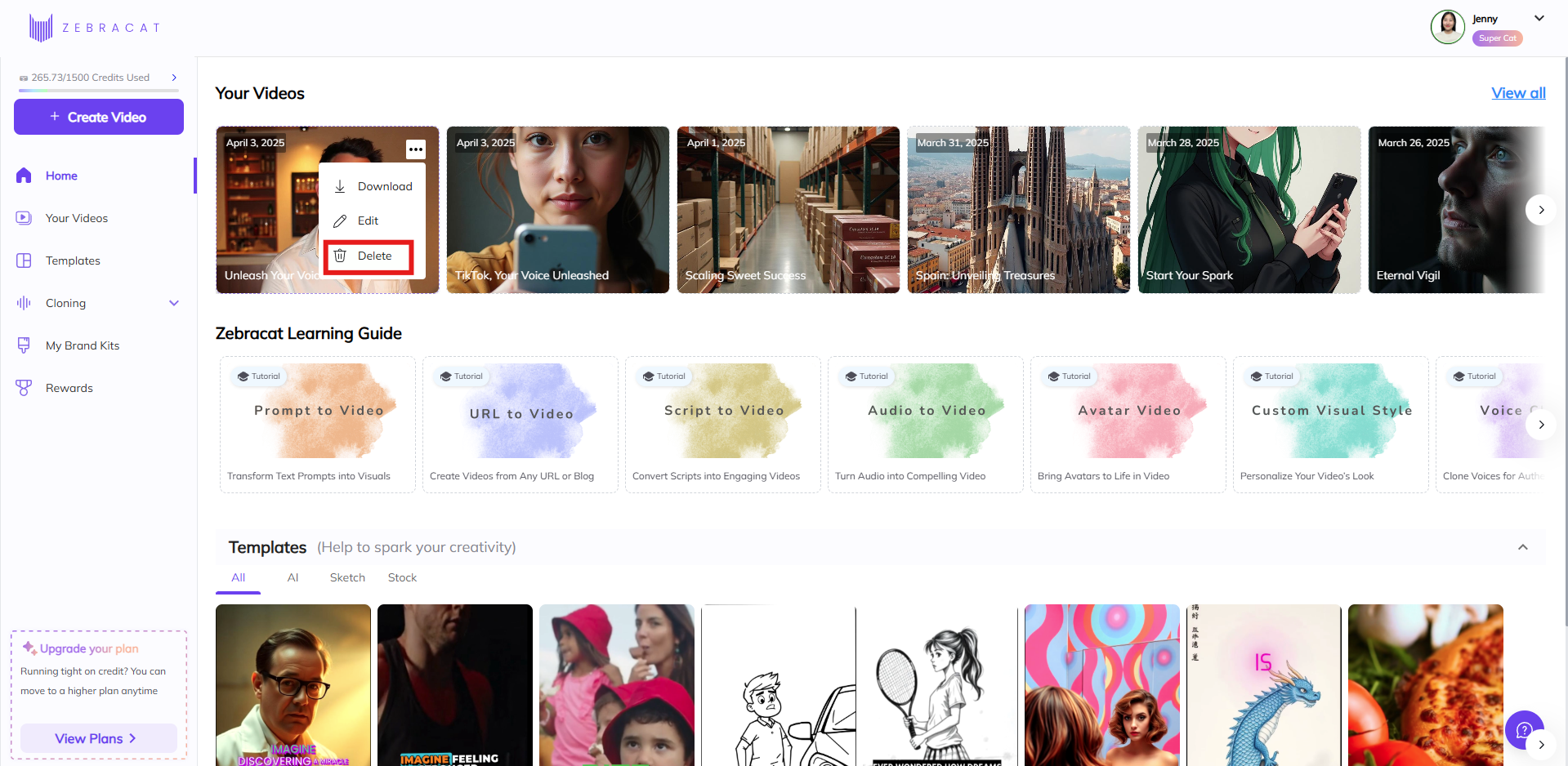
Note: This action cannot be undone, so make sure you're deleting the right video.