When you’re starting a video project in Zebracat, you’ll see two options: “Prompt Input” and “Script Input.”
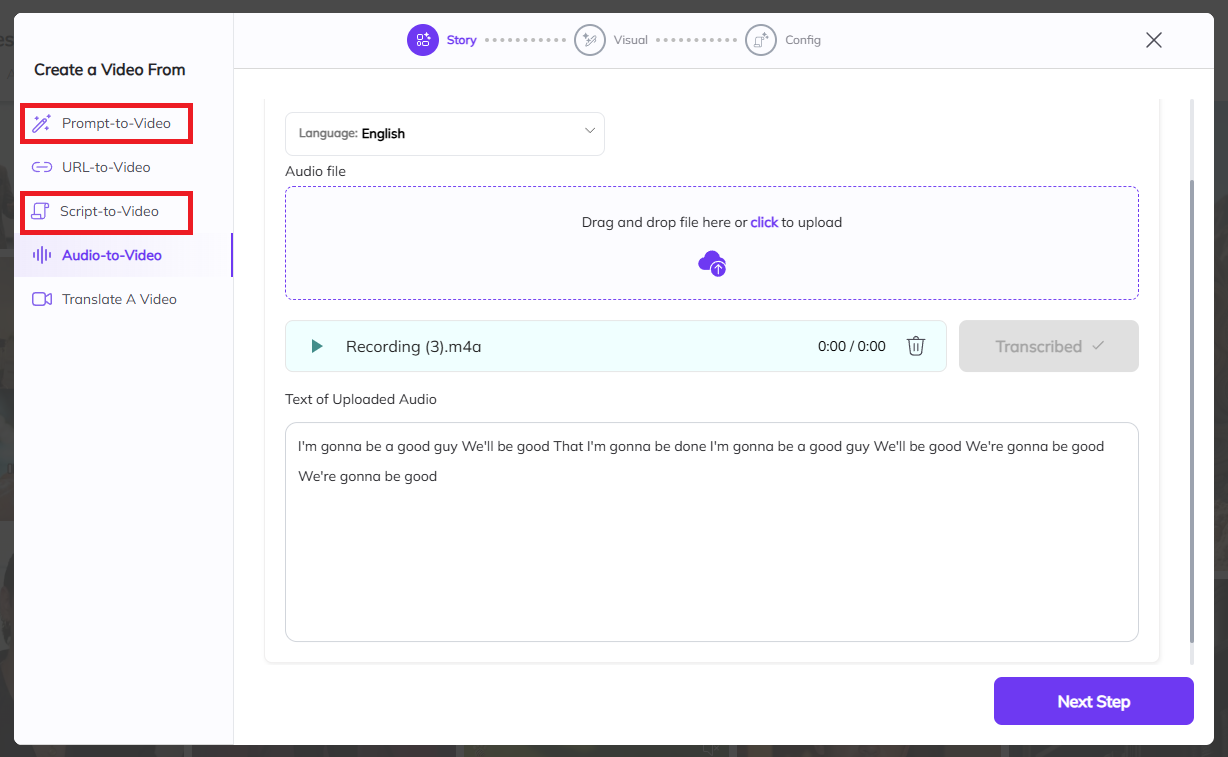
Here’s how they differ and when to use each:
Use this if you just have an idea and want Zebracat to do the writing for you.
In this mode, you’re simply describing your concept or topic in a few sentences.
Example: “A motivational video encouraging young entrepreneurs to start small and never give up.”
Zebracat will then generate the script, visuals, voiceover, and timing based on your prompt.
Perfect if you:
Don’t have a script yet
Want to brainstorm content ideas fast
Prefer AI to take the lead on scripting
You'll find this under Prompt Input → Just type in your idea, choose your visual and story style, and click Next Step.
Use this if you already have a full script and want Zebracat to bring it to life exactly as written.
In this mode:
You paste your own pre-written script
Zebracat generates the video, voice, visuals, and captions without altering your words
Great if you:
Have a final script ready
Want full control over messaging and tone
Are working on branded or client-approved content
In short:
Prompt = AI helps write your video.
Script = You’ve already written the video.