Yes, absolutely! You can add your website domain as a caption in your videos made with Zebracat. This is a great way to drive traffic to your site from platforms like TikTok, Instagram, and YouTube.
Here’s how you can do it:
Option 1: Add your website directly in Zebracat
Scroll down to the timeline at the bottom of your screen
Locate the caption box (the gray blocks with words like “Welcome” in your screenshot)
Click directly on the block you want to edit
A text editor will appear — now you can type in your website URL (e.g.,
www.mybrand.com) or any message you’d like
Press Enter or click outside the box to save
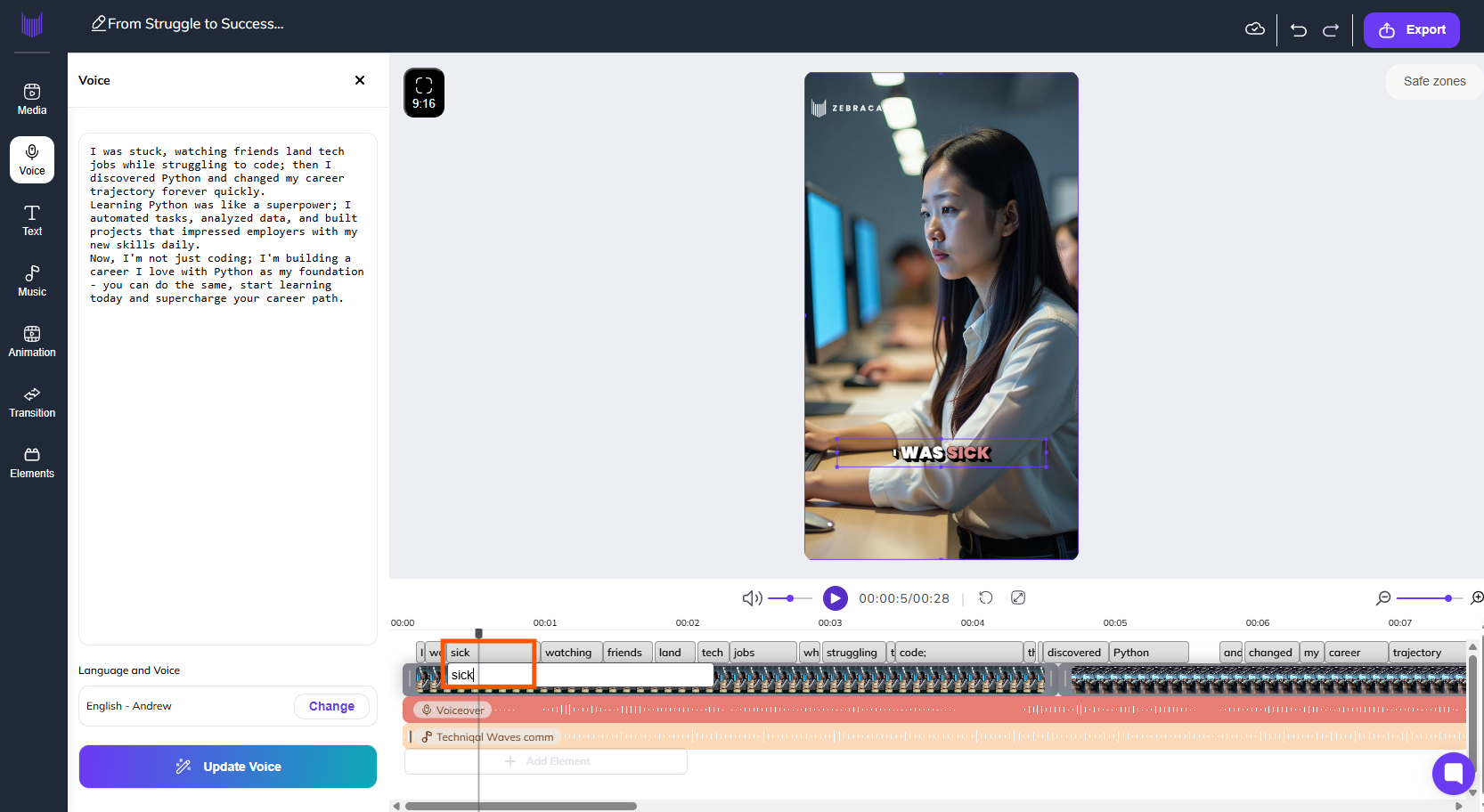
Option 2: Add it manually after exporting
If you prefer to use native platform tools:
Upload your video to TikTok, Instagram, or YouTube Shorts
Use the platform’s “Add Text” feature to type in your website
Set the duration and position to match your style
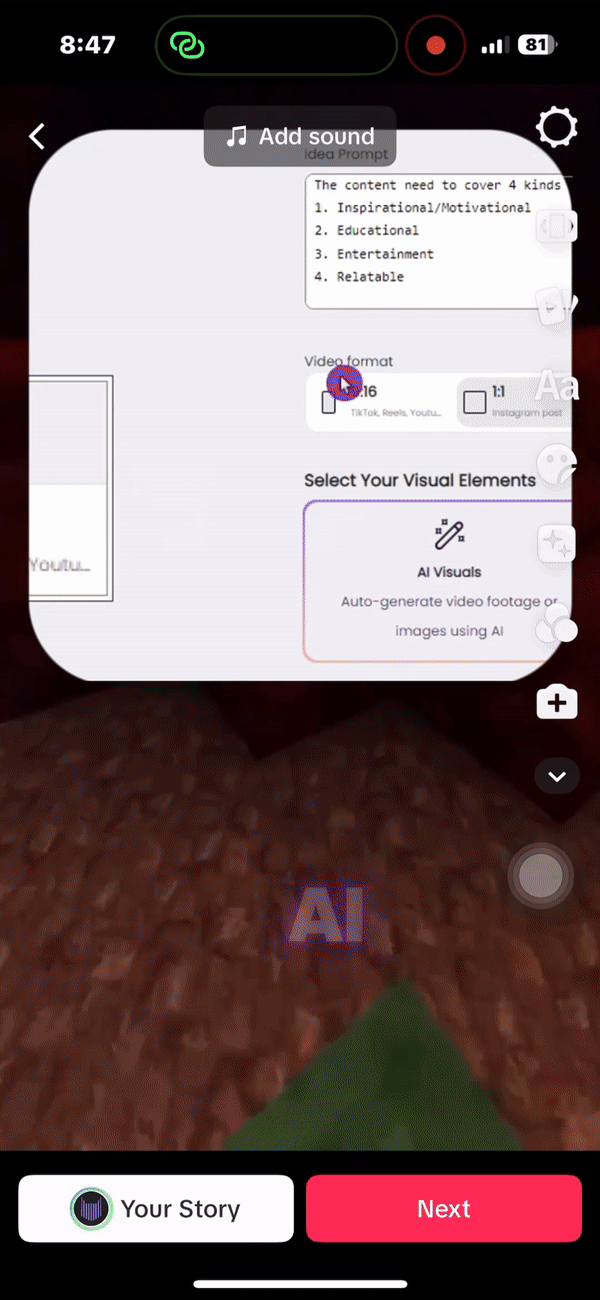
 Tip: Keep your domain short and visible long enough so viewers can remember it.
Tip: Keep your domain short and visible long enough so viewers can remember it.
