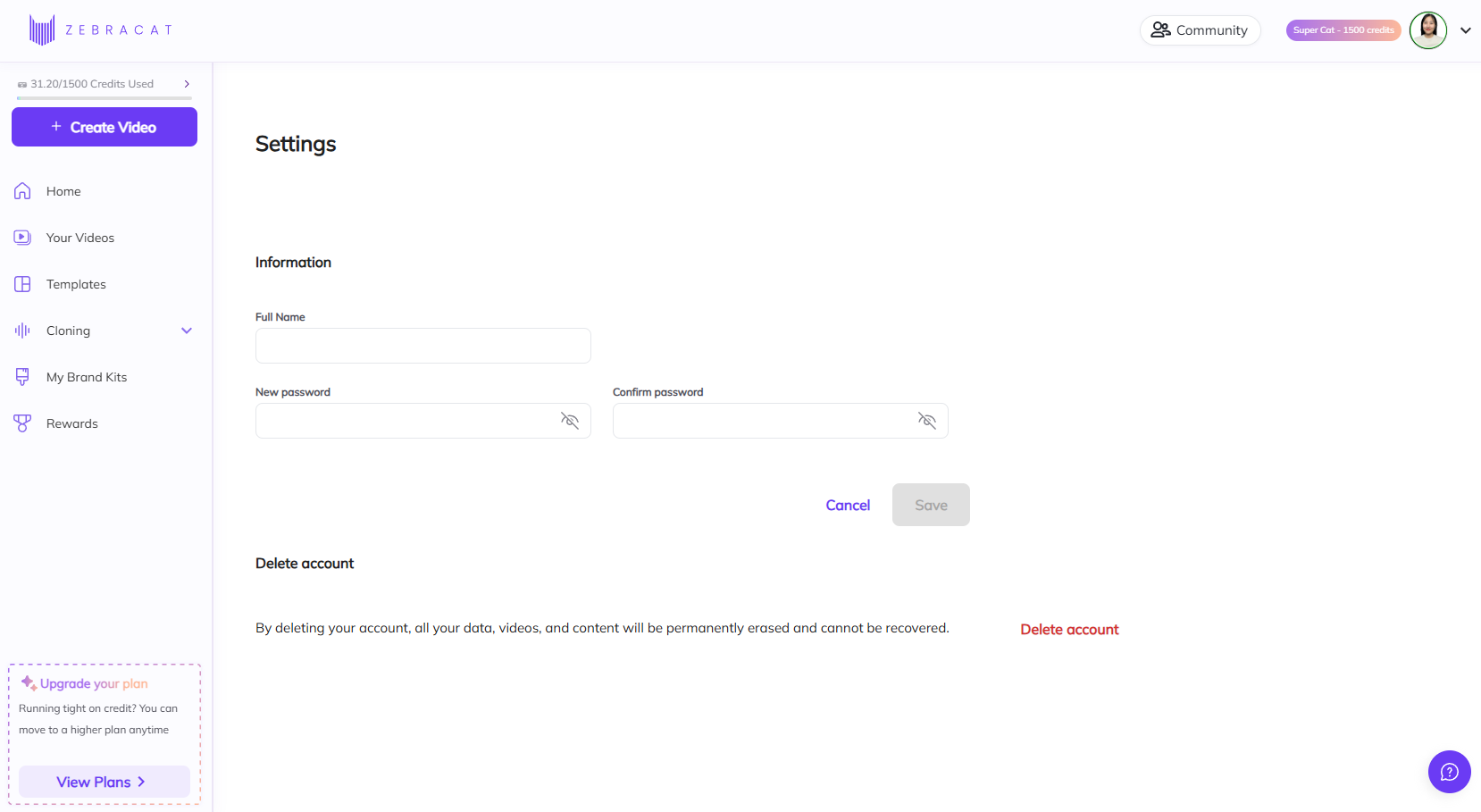You can change your password by going to the Settings section.
Here’s how:
Click on your avatar in the top-right corner of the screen.
From the dropdown menu, select “Settings” (it’s the fourth option).
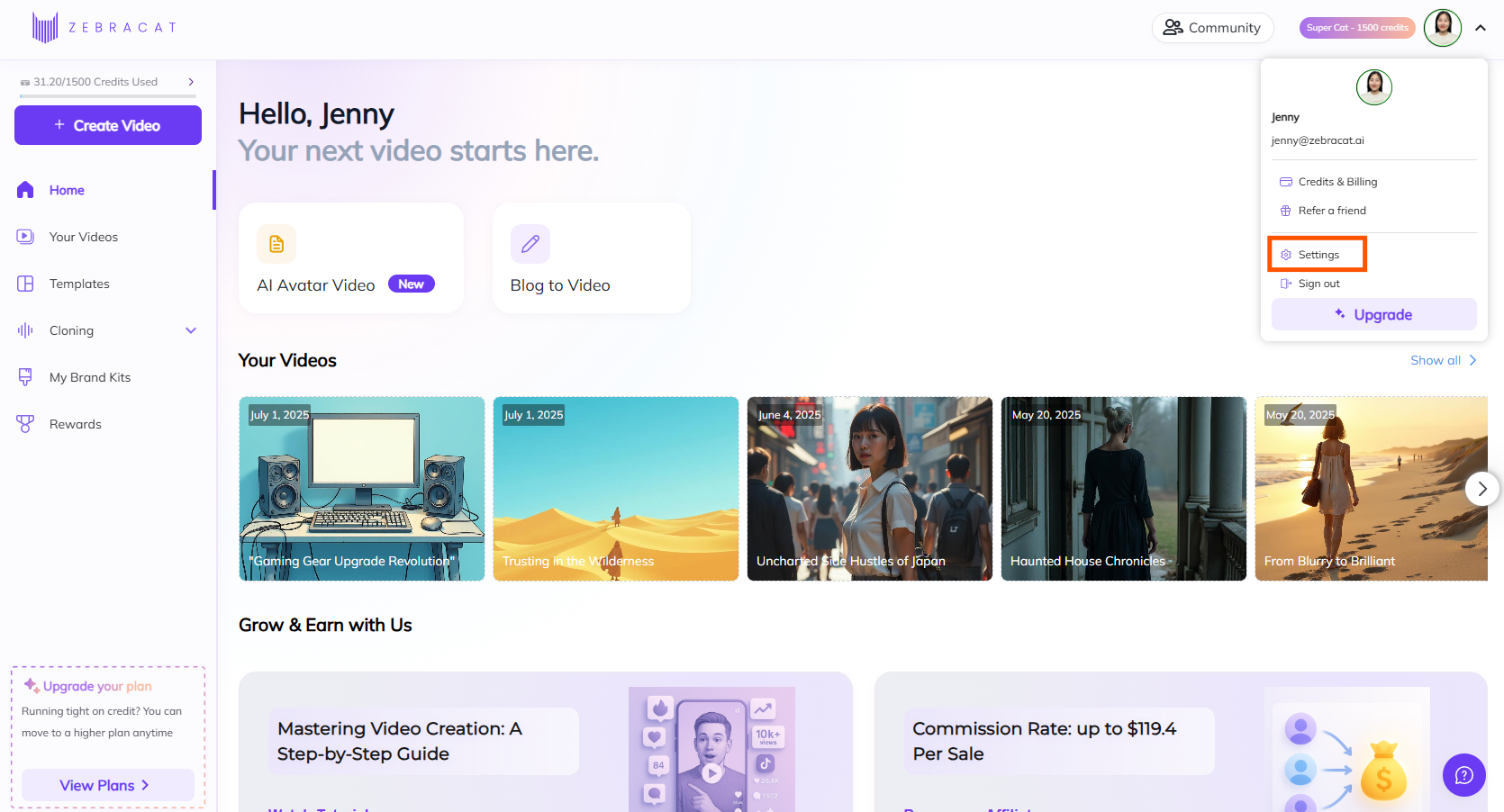
In the Settings page, enter your new password and confirm it.
Click Save to update your password.
That’s it! Your password will be updated immediately.