When you create videos, we know how important it is to make them your own — whether that's changing scenes, fixing subtitles, or adding your personal footage.
That’s why Zebracat comes with a powerful built-in editor, so you don’t need to jump between different tools like with many other AI video platforms. Everything you need is already here.
Here’s how to access the editor:
Once your video finishes generating, Zebracat automatically takes you into the editor. You can begin customizing it right away.
On the Home page or under the “Your Videos” tab
Hover over the video you want to edit
Click the three-dot menu in the top right corner
Select “Edit” — this opens the full editor
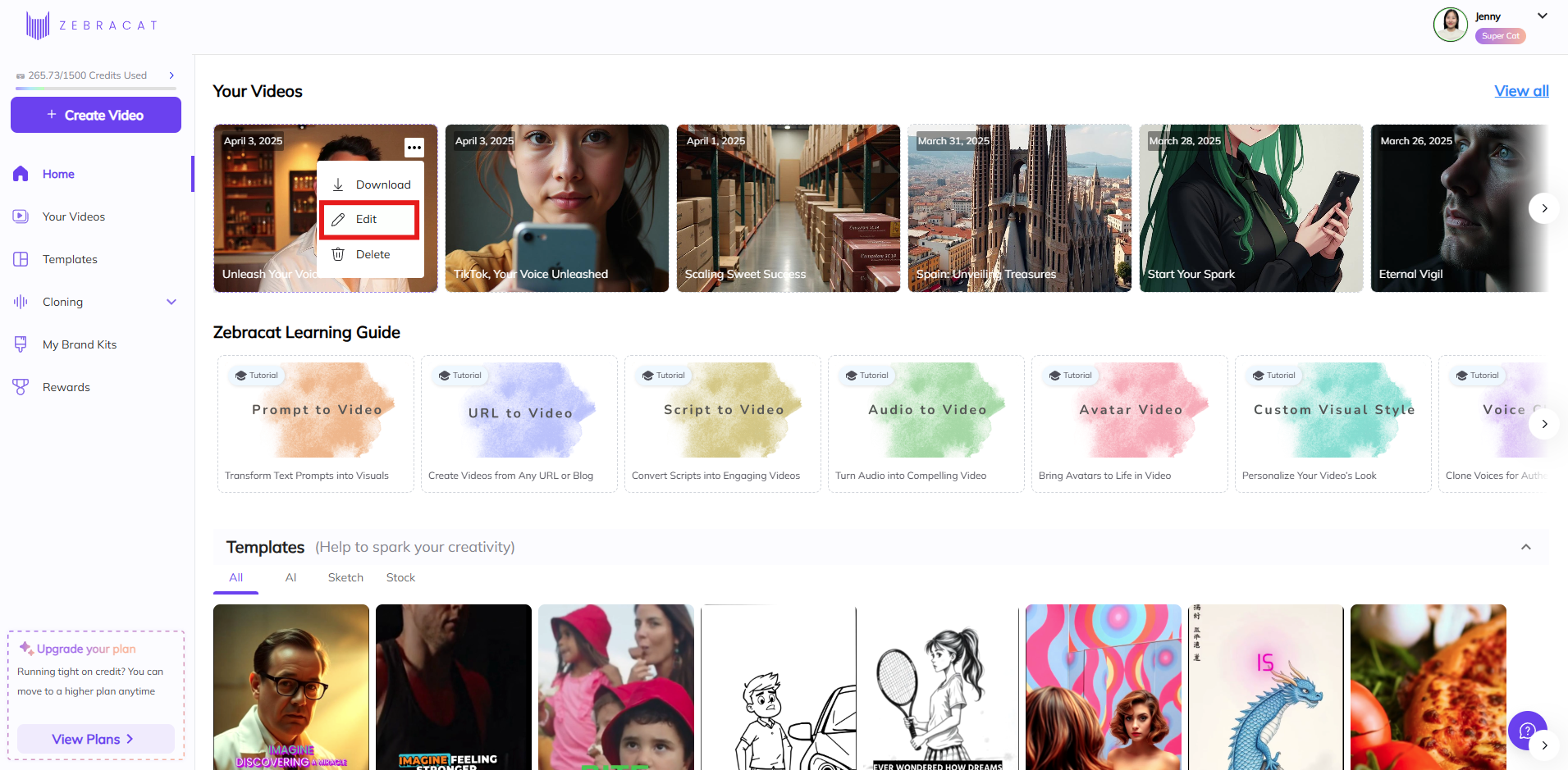
Once inside, you can:
Replace or add footage
Adjust music and subtitles
Upload your own visuals
Style text, transitions, and more