If you’re having trouble upgrading your Zebracat account, try the following steps:
Check Your Payment Method: Ensure your payment information is correct and that your card or account has sufficient funds.
Clear Your Browser Cache: Sometimes clearing your browser’s cache or trying a different browser can resolve technical issues.
Try Again Later: If the issue persists, there may be a temporary server problem. Wait a few minutes and try again.
Contact Support: If none of the above works, reach out to us via the chat icon in the bottom-right corner of the platform.
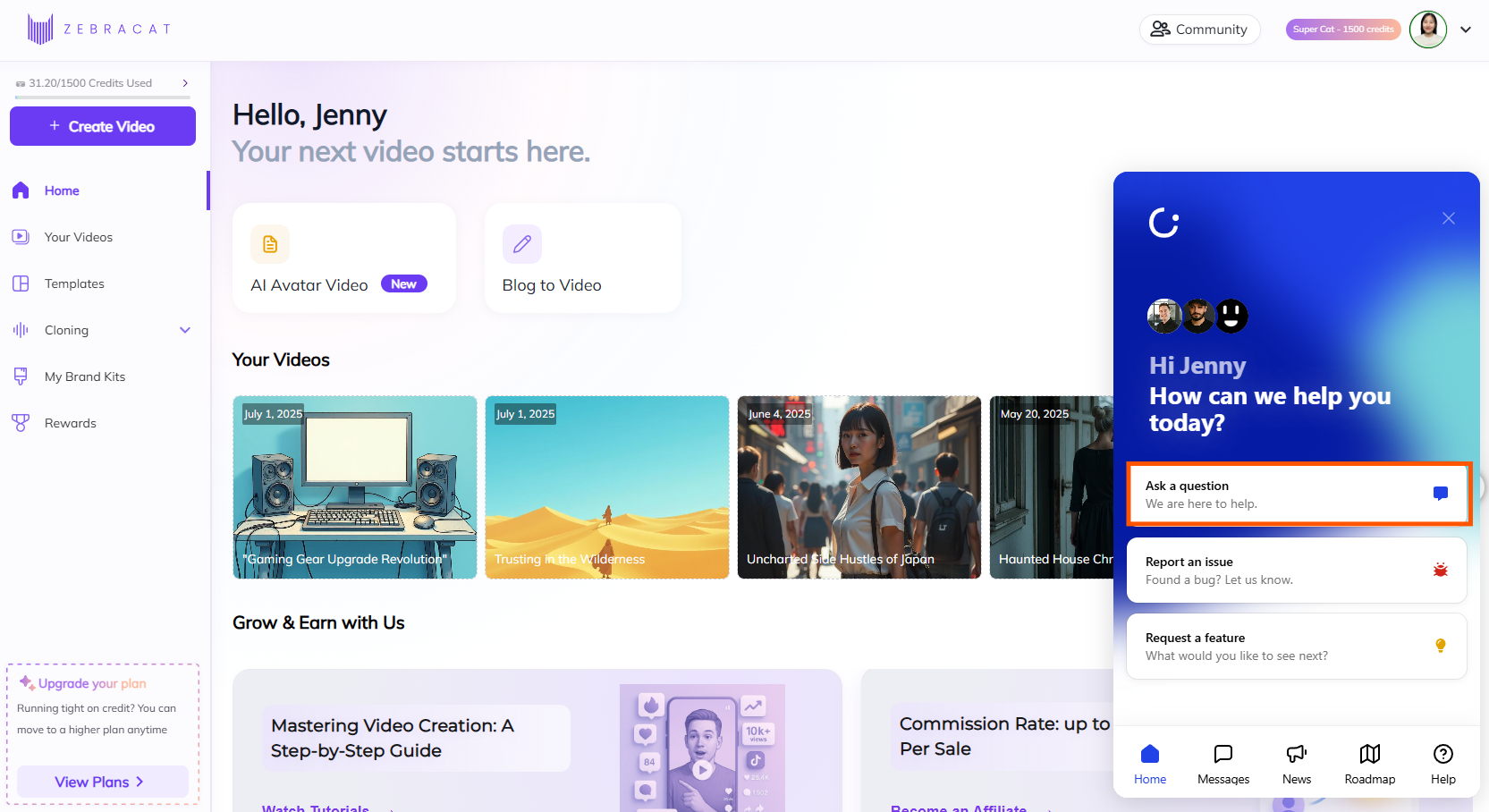
Click on “Ask a question”, then describe your issue in detail.
The more specific you are, the easier it is for us to help you quickly and accurately.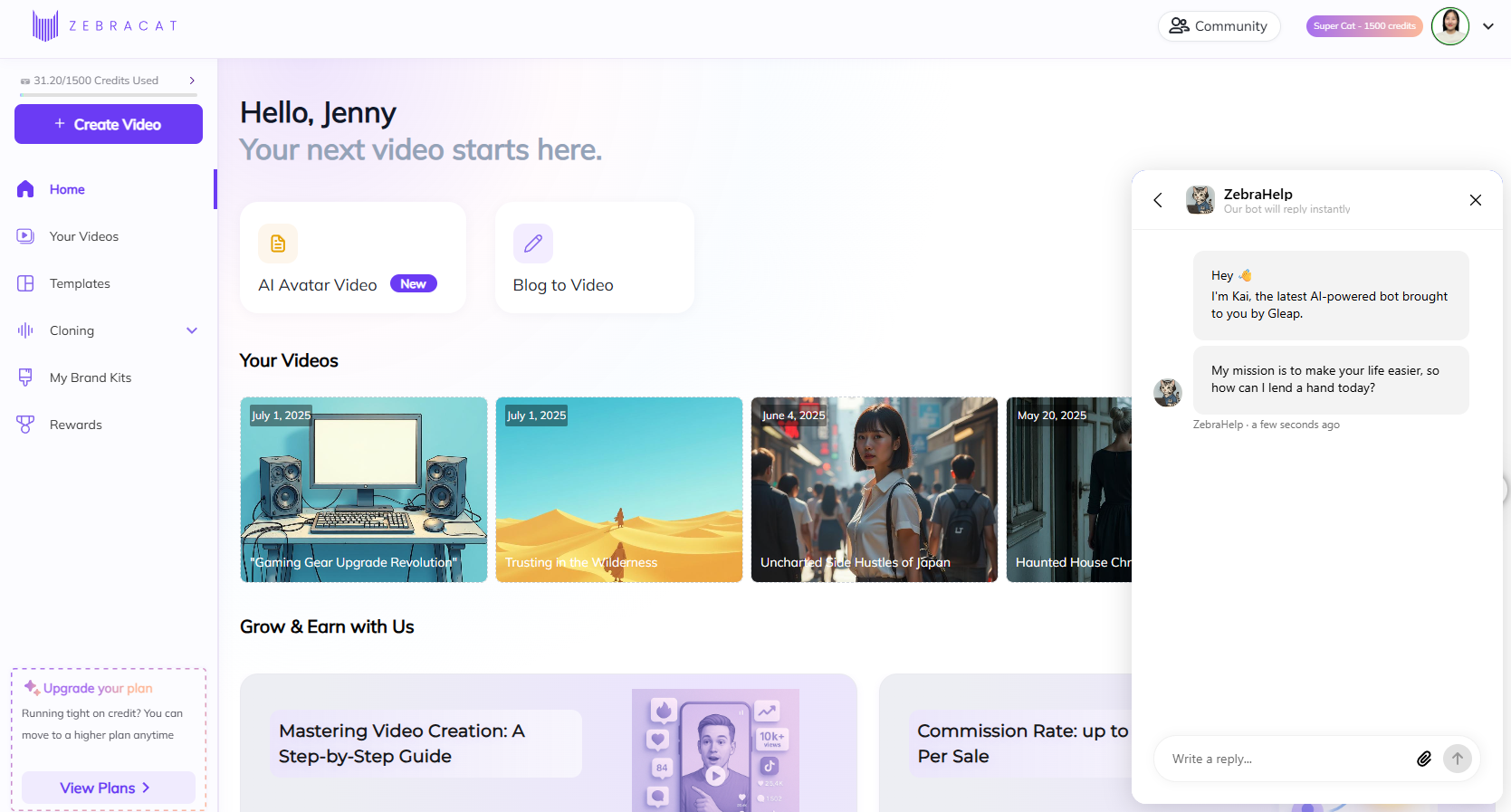
You can also attach a screenshot, a screen recording, or both to help our team understand the problem faster.
