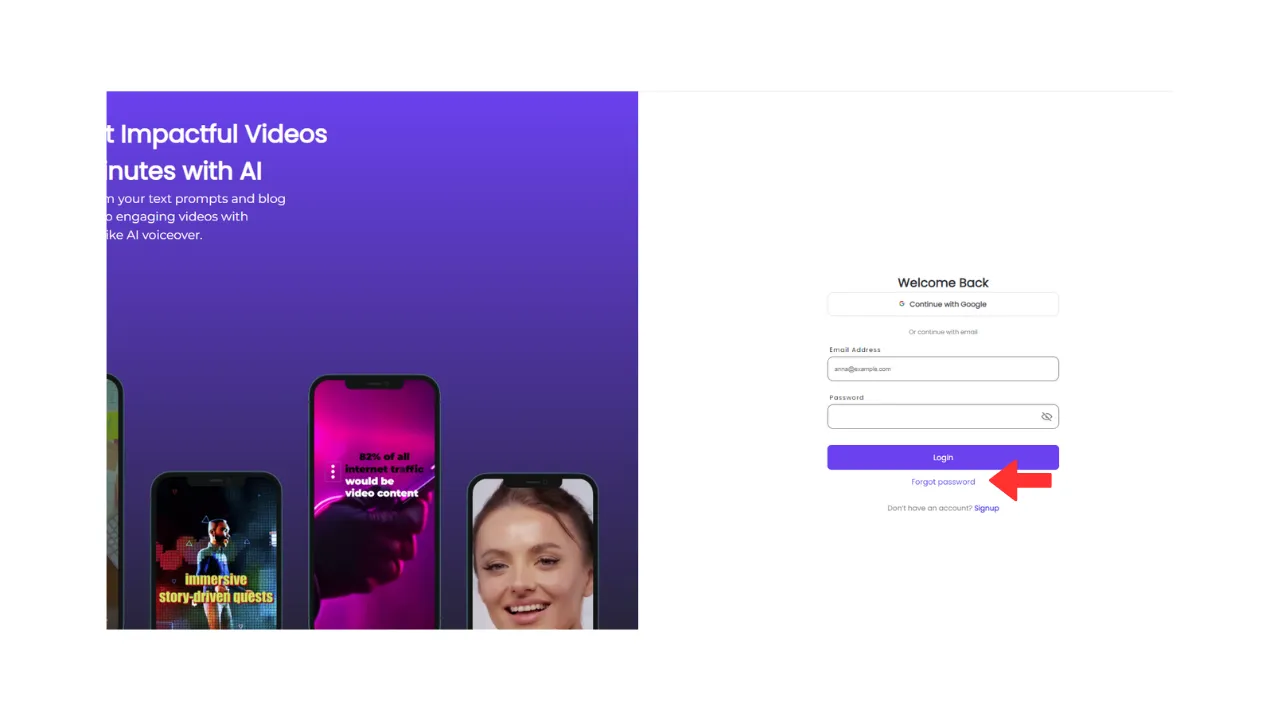If you’ve forgotten your password, just click the “Forgot password?” link on the Zebracat login page.
Step-by-step: How to reset your Zebracat password
Go to the login page: https://studio.zebracat.ai
Look at the right side of the screen — You’ll see the login form.
Below the purple "Login" button, you’ll find a “Forgot password” link.
Click “Forgot password” — this will take you to a page where you can enter your email address.
Enter your email and click Submit. You’ll receive an email with instructions to create a new password.