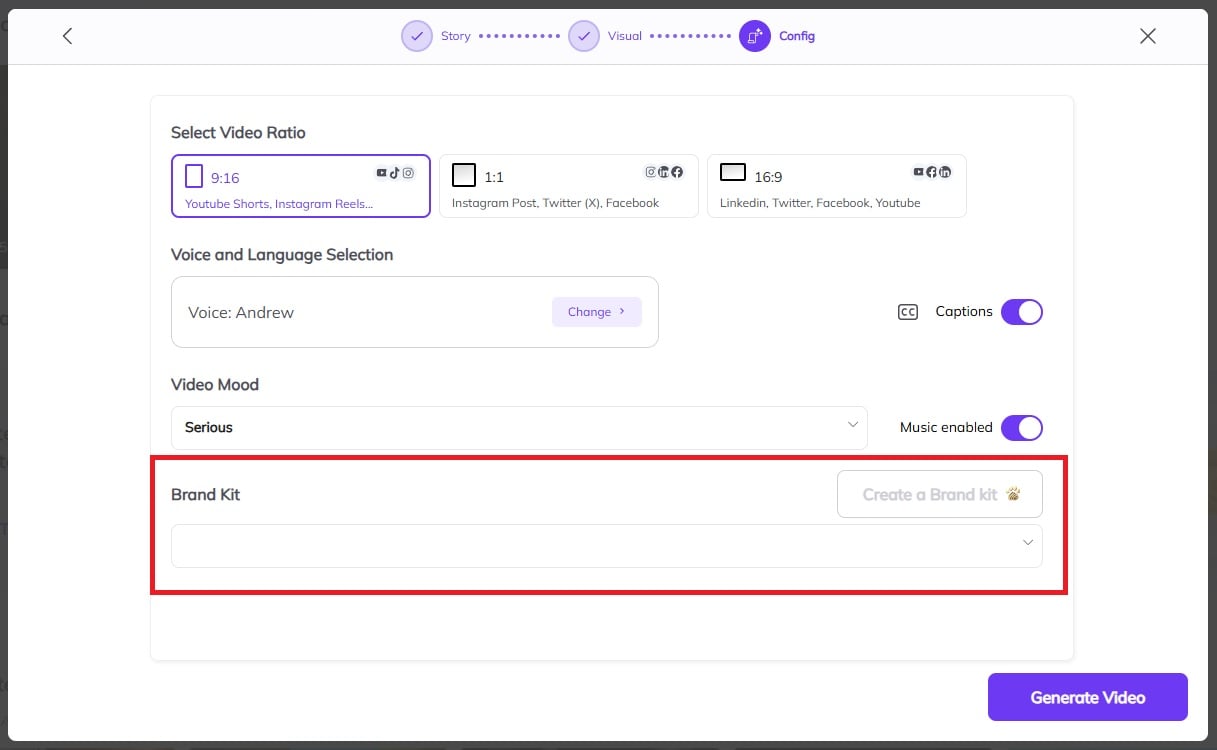Yes, you can! To add your logo to videos in Zebracat, you'll first need to upload it to your Brand Kit.
Here’s how to do it:
Go to the left-hand menu and click on “My Brand Kits.”
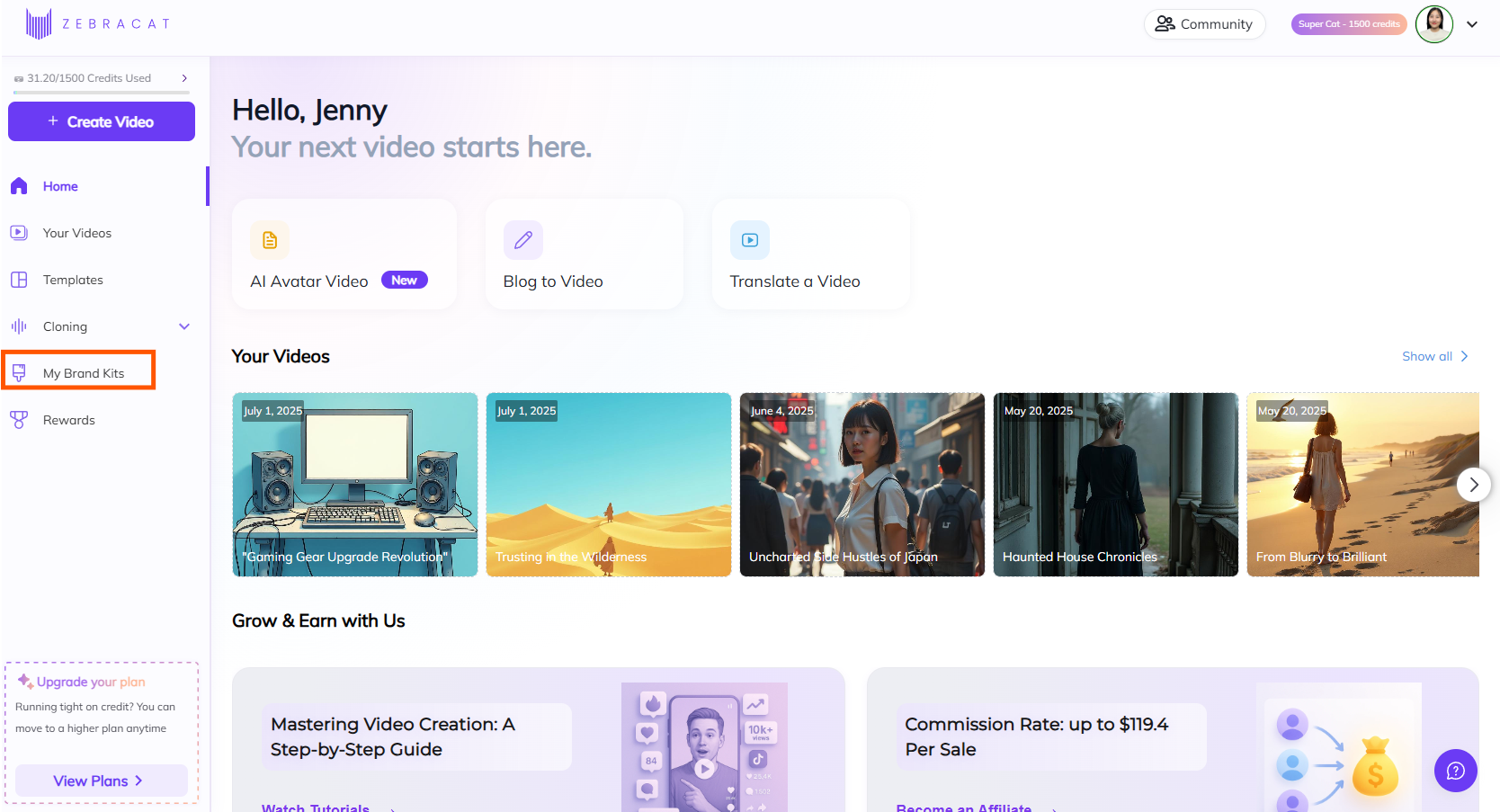
Click “Create a Brand Kit” and upload your logo and set your brand colors.
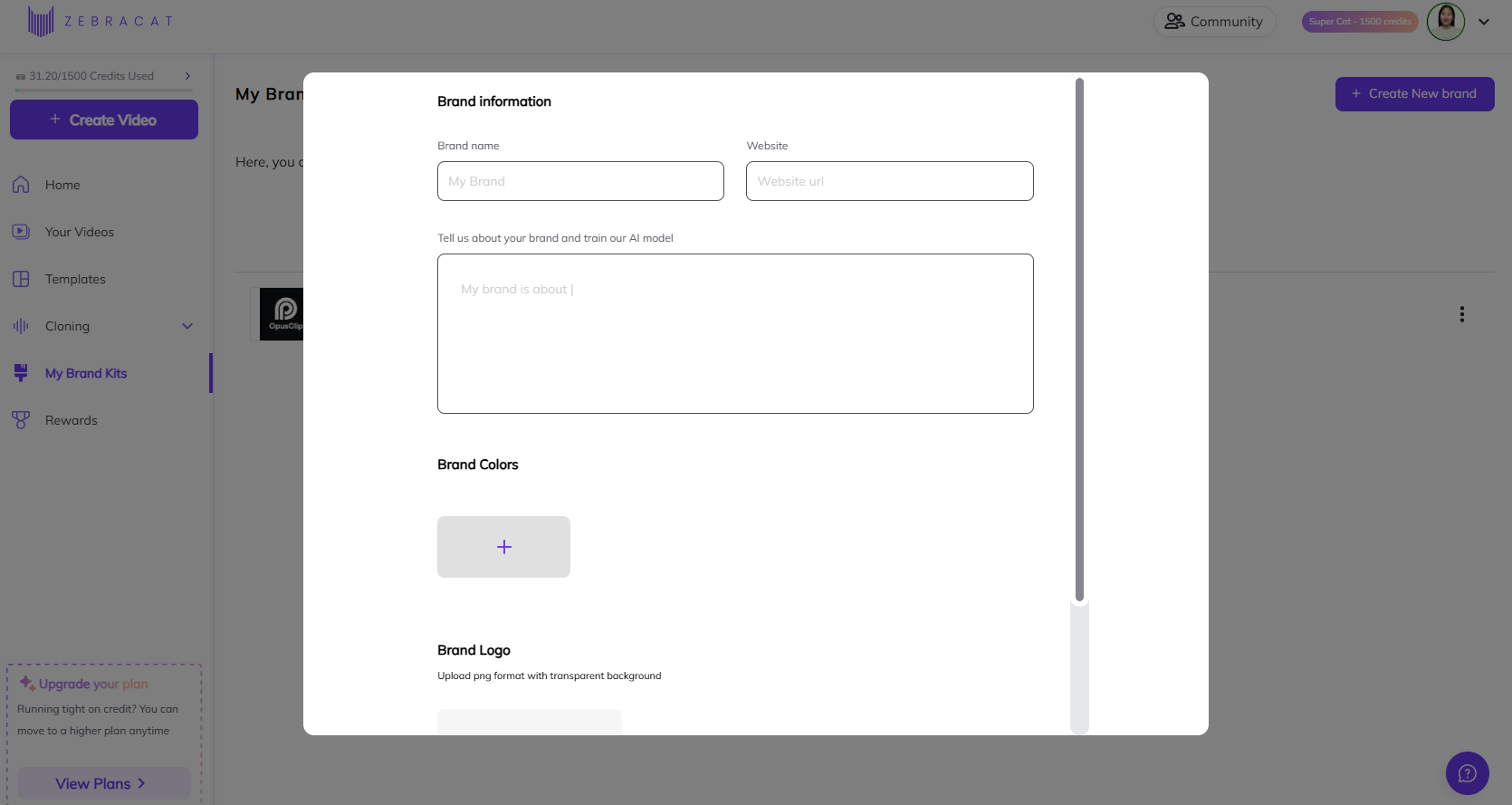
Save your Brand Kit for future use.
When Creating a Video:
During the Configure step in the video creation flow:
Scroll down to the Brand Kit section at the bottom of the page.
If you've already uploaded your logo, select your kit from the dropdown menu.
If not, click “Create a Brand Kit” directly from this step.
Once everything is set and your script looks good, click the purple “Generate Video” button. Your video will be created with your logo automatically applied.