Yes! You can easily add music from Zebracat’s built-in library directly inside the editor.
To add music:
Click on the “Music” tab on the left side of the editor.
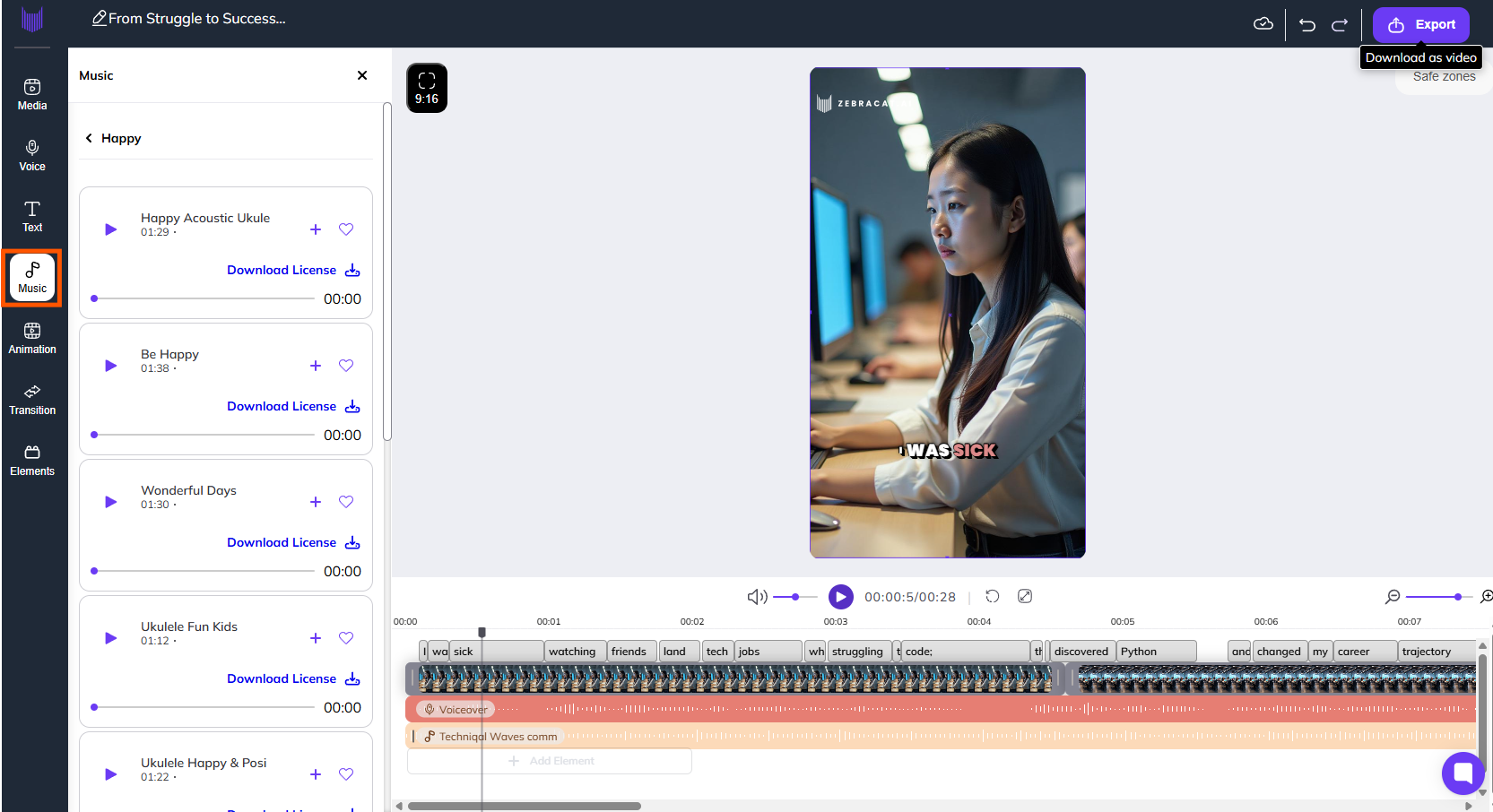
Browse or search through our library.
Preview the tracks, and once you find one you like, just click to apply it.
You can also adjust the volume and fade settings for a better fit with your voiceover.
At this time, we don’t support uploading your own sound effects — but it’s on our roadmap!
You can check our roadmap and support this feature by following these steps:
Click the chat icon in the bottom-right corner of your screen.
Select “Roadmap” from the menu.
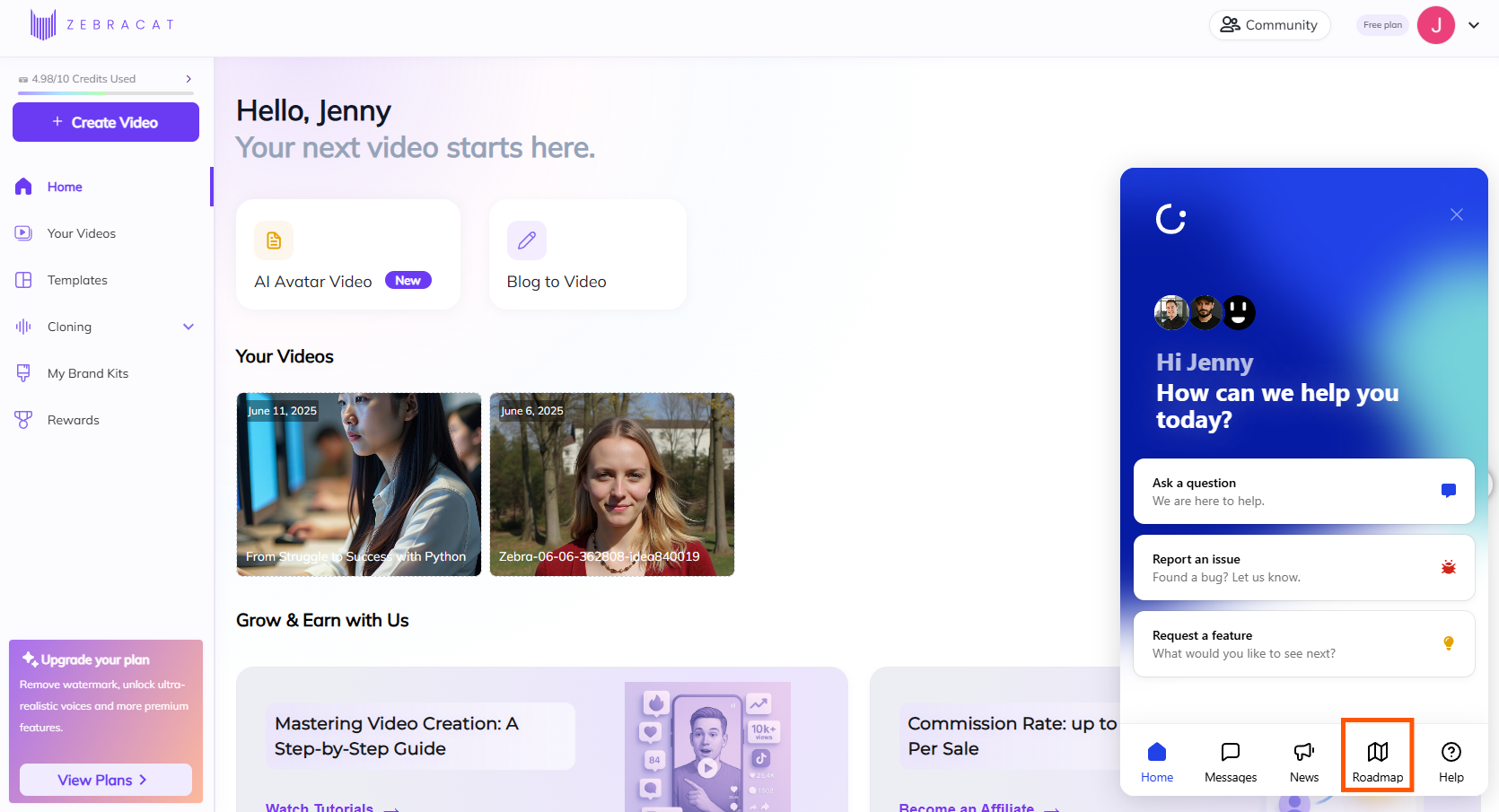
Browse existing feature requests under “Feature Requests.”
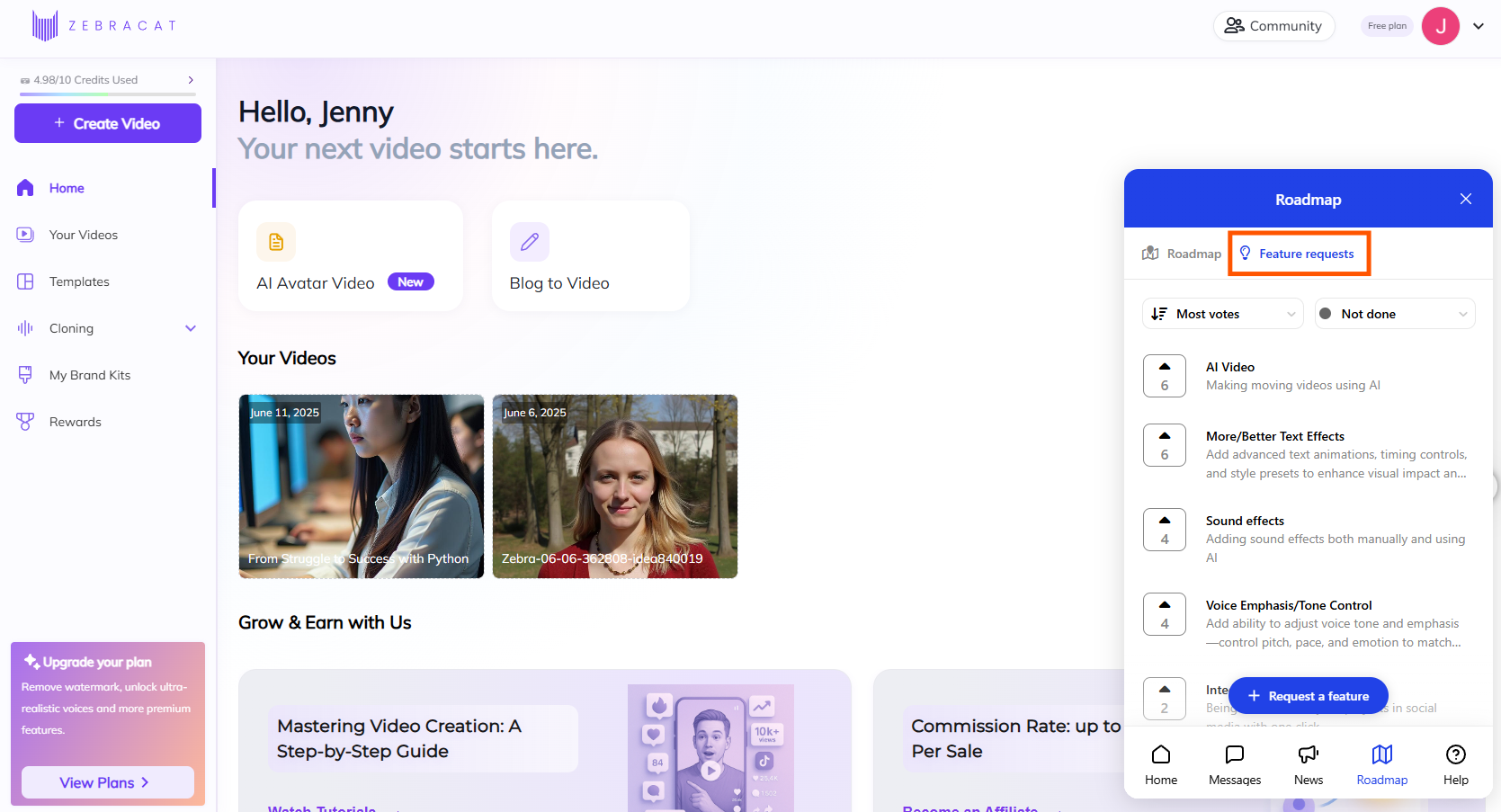
If you see a similar request, click “Upvote” or add a comment.
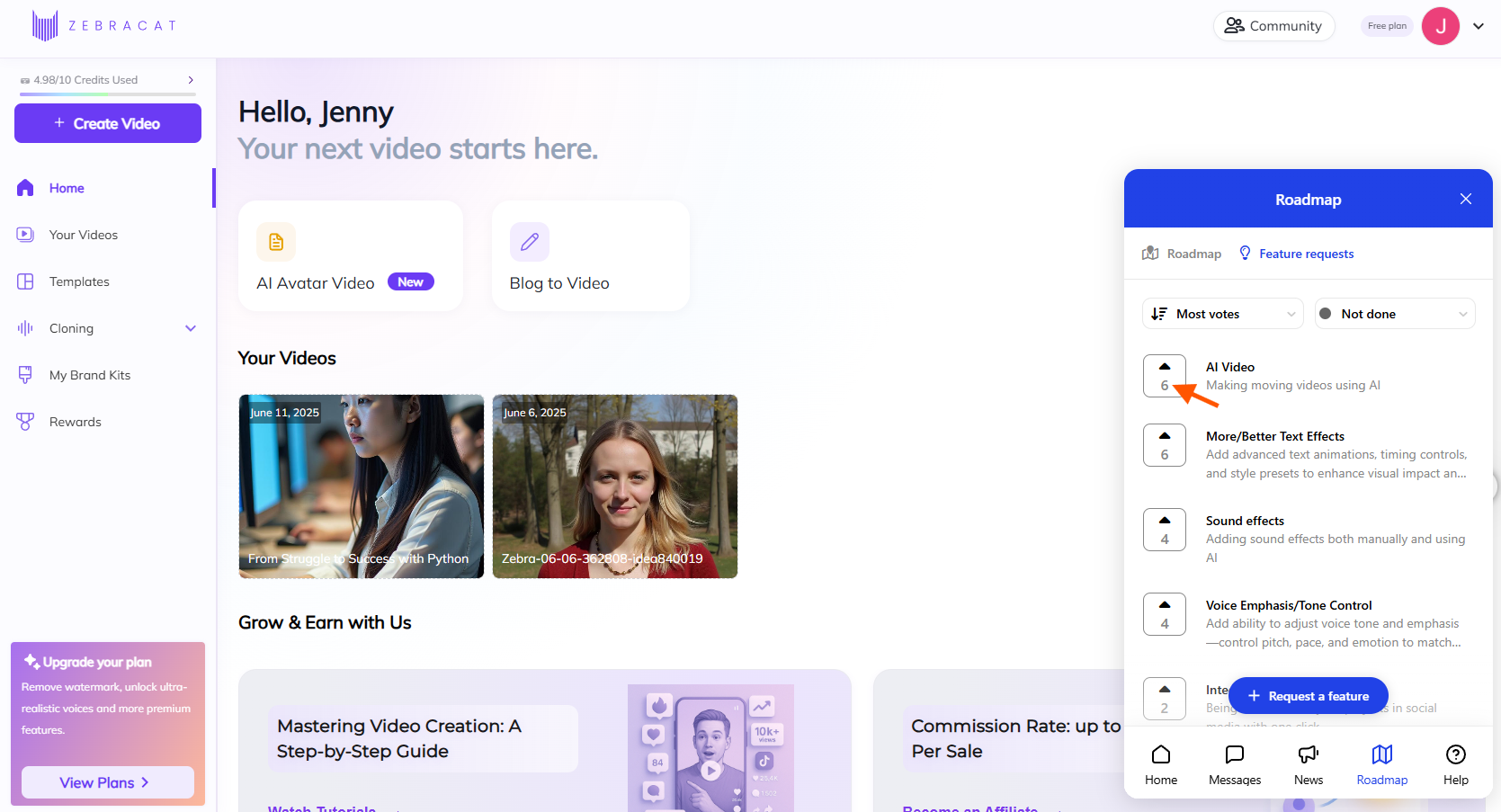
If you don’t see it, click “Request a feature” and submit your idea.
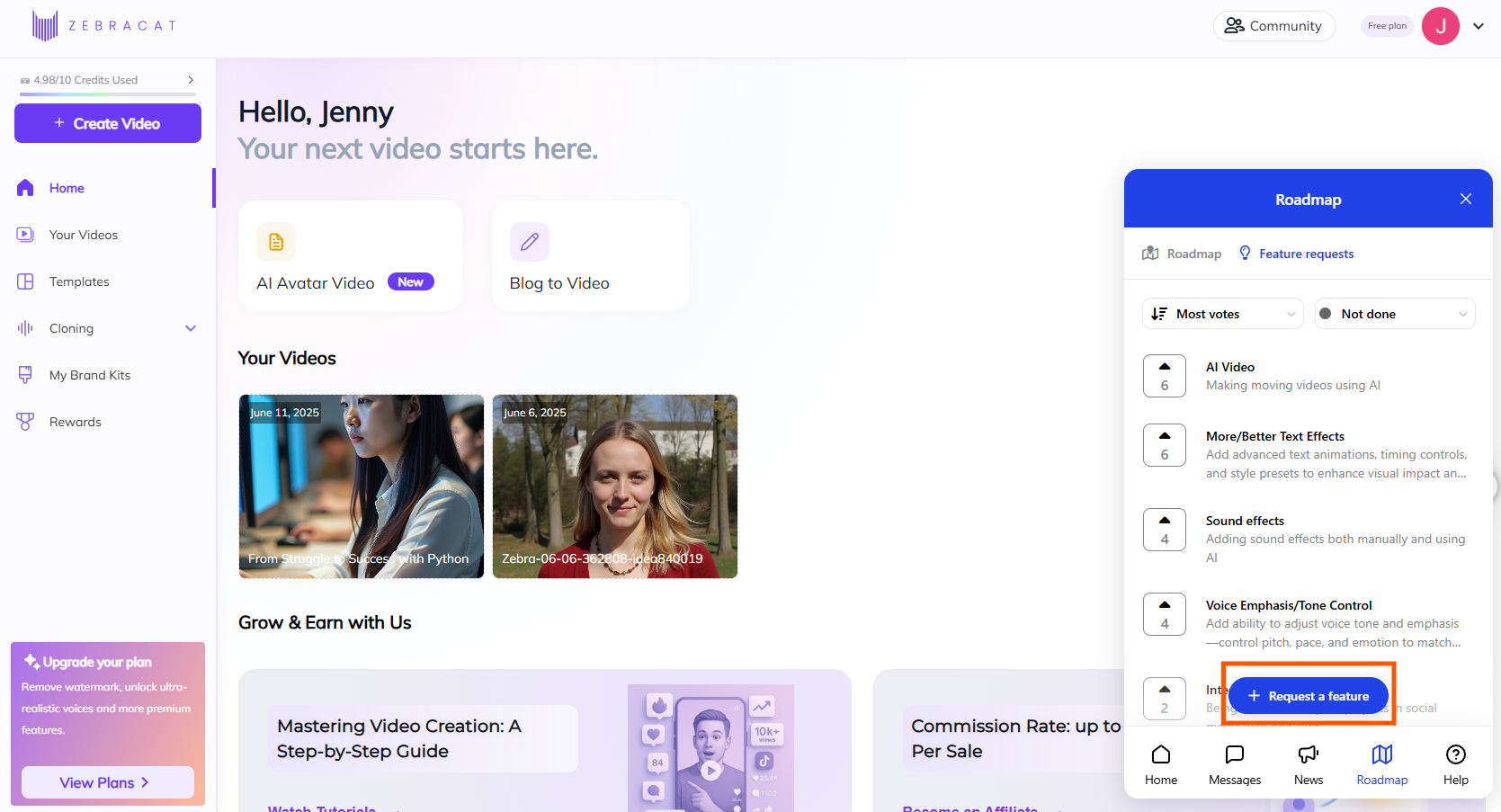
Your feedback helps our team prioritize what to build next. We truly appreciate your input as we continue to improve Zebracat together with the community.