The number of videos you can create depends on the monthly credits included in your plan.
Credits are used whenever you apply features like:
AI visuals
Voiceovers
Script generation
Exports
If you run out of credits, you have two options:
Wait for your credits to refresh at the start of your next billing cycle
Upgrade your plan to access more monthly credits
This system ensures you only use credits for what you create, making your usage flexible, transparent, and scalable.
To stay on top of your usage, it’s important to know how many credits you have left. Here’s how to check:
Step 1: Log in to Your Account
Go to studio.zebracat.ai and log in.
Step 2: Open the Billing Page
Click your profile icon (top-right)
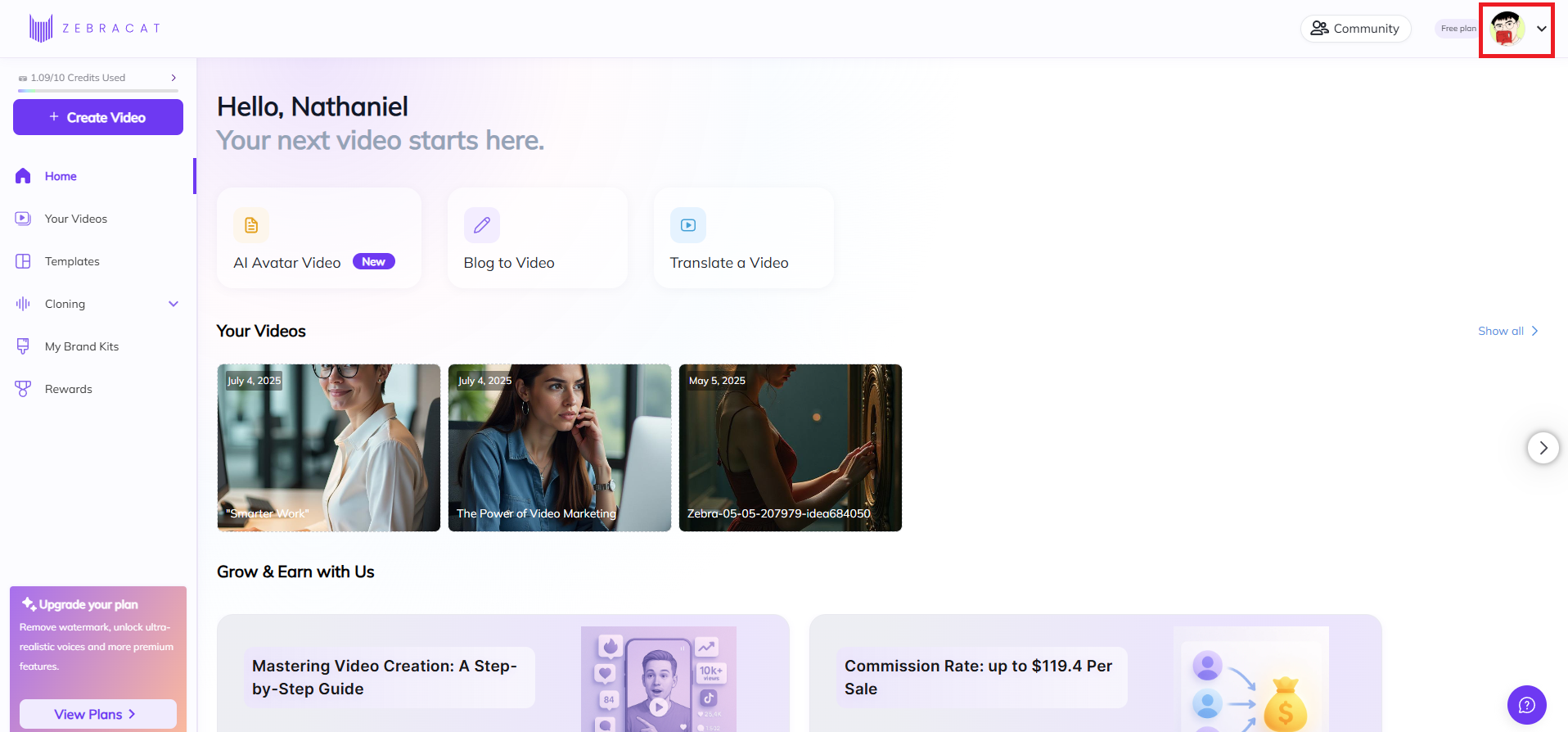
Then select "Credits & Billing."
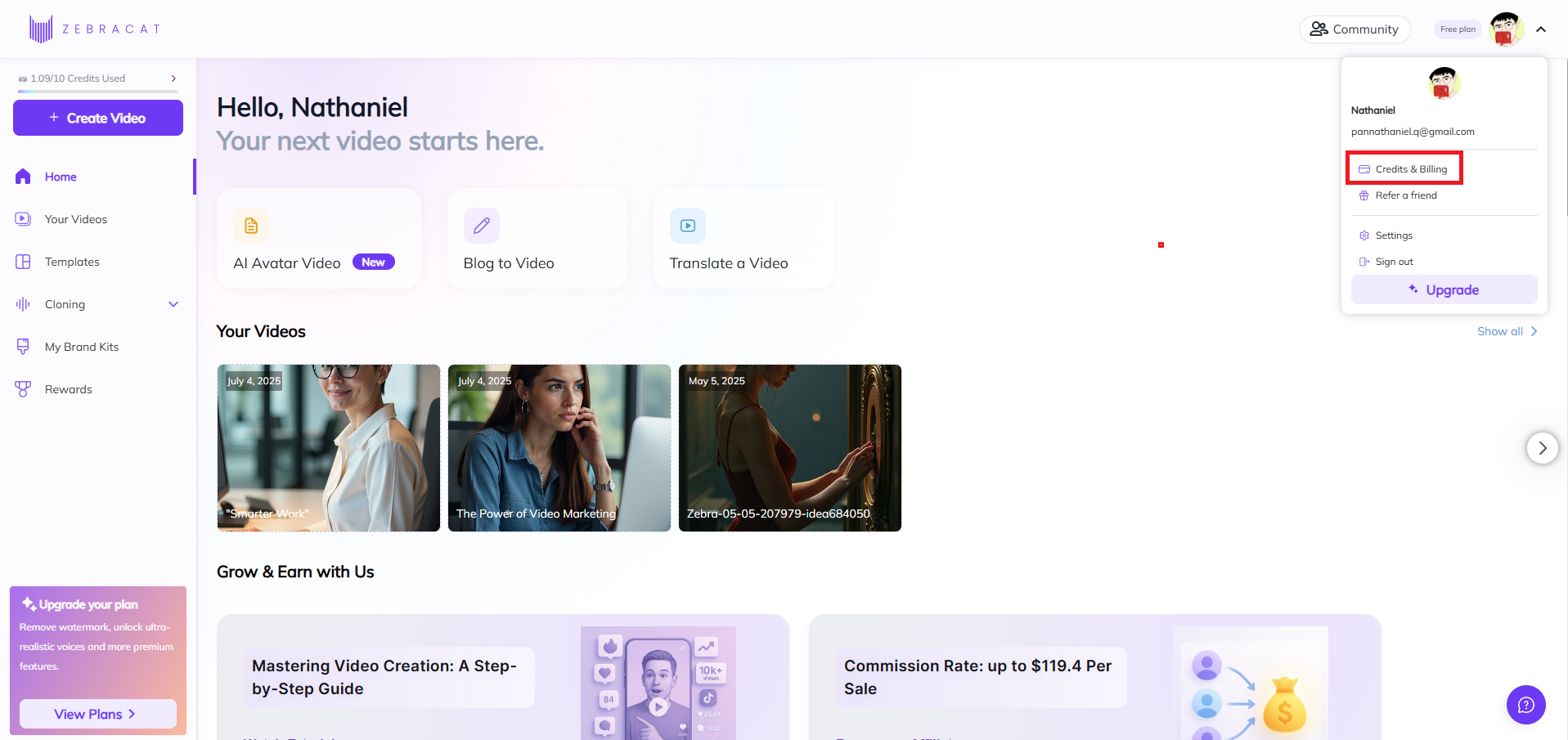
Step 3: View Your Credit Balance
This page will show:
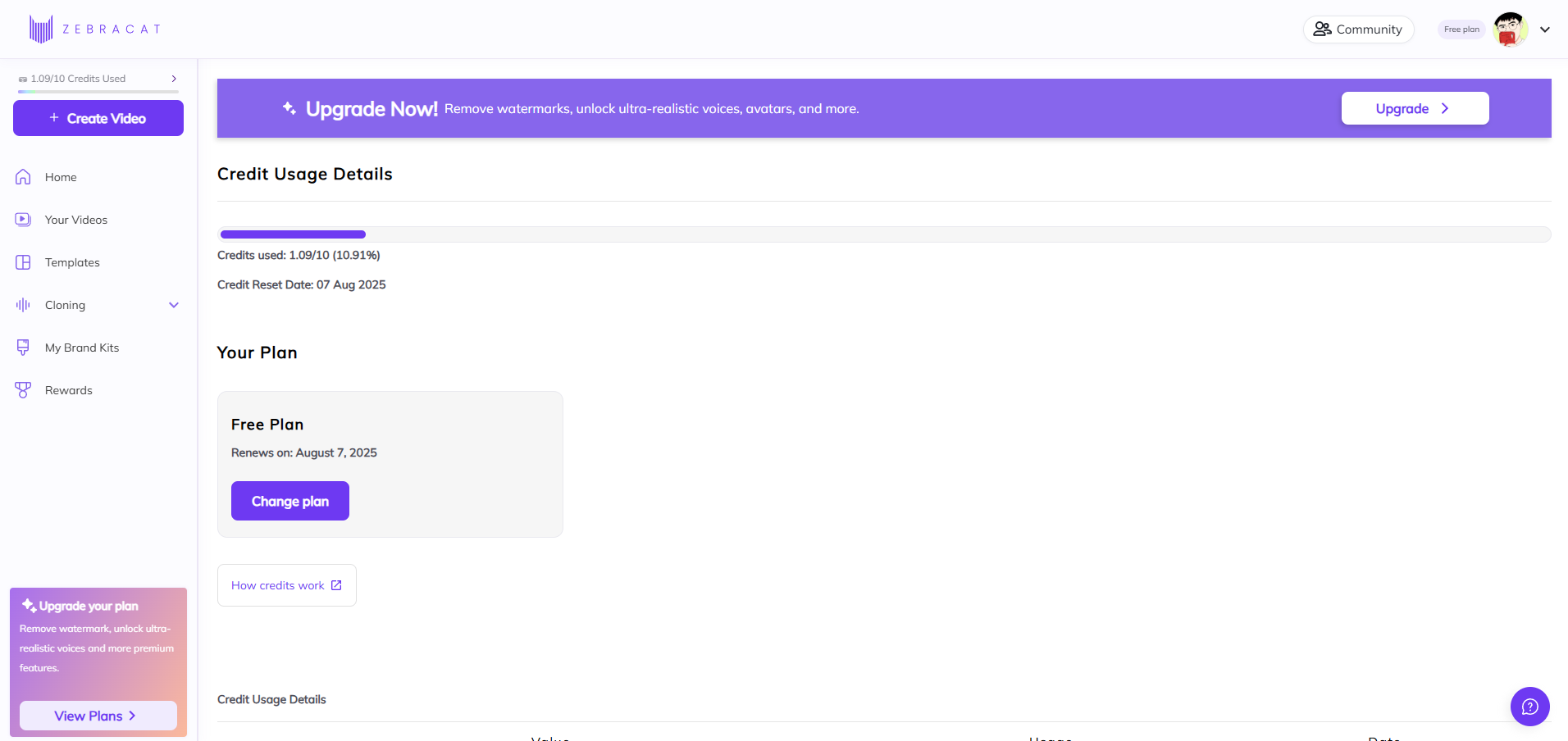
Your current credit balance
Plan details
Next credit renewal date
Pro Tip: Check this page regularly so you don’t get caught off guard.