The Reward Center in Zebracat lets you earn bonus credits by writing short reviews on trusted platforms. These credits give you more flexibility to create videos without needing to upgrade right away.
Follow these steps to get started:
Go to studio.zebracat.ai and log in.
Once you're logged in, look at the left-hand menu and click on “Rewards.”
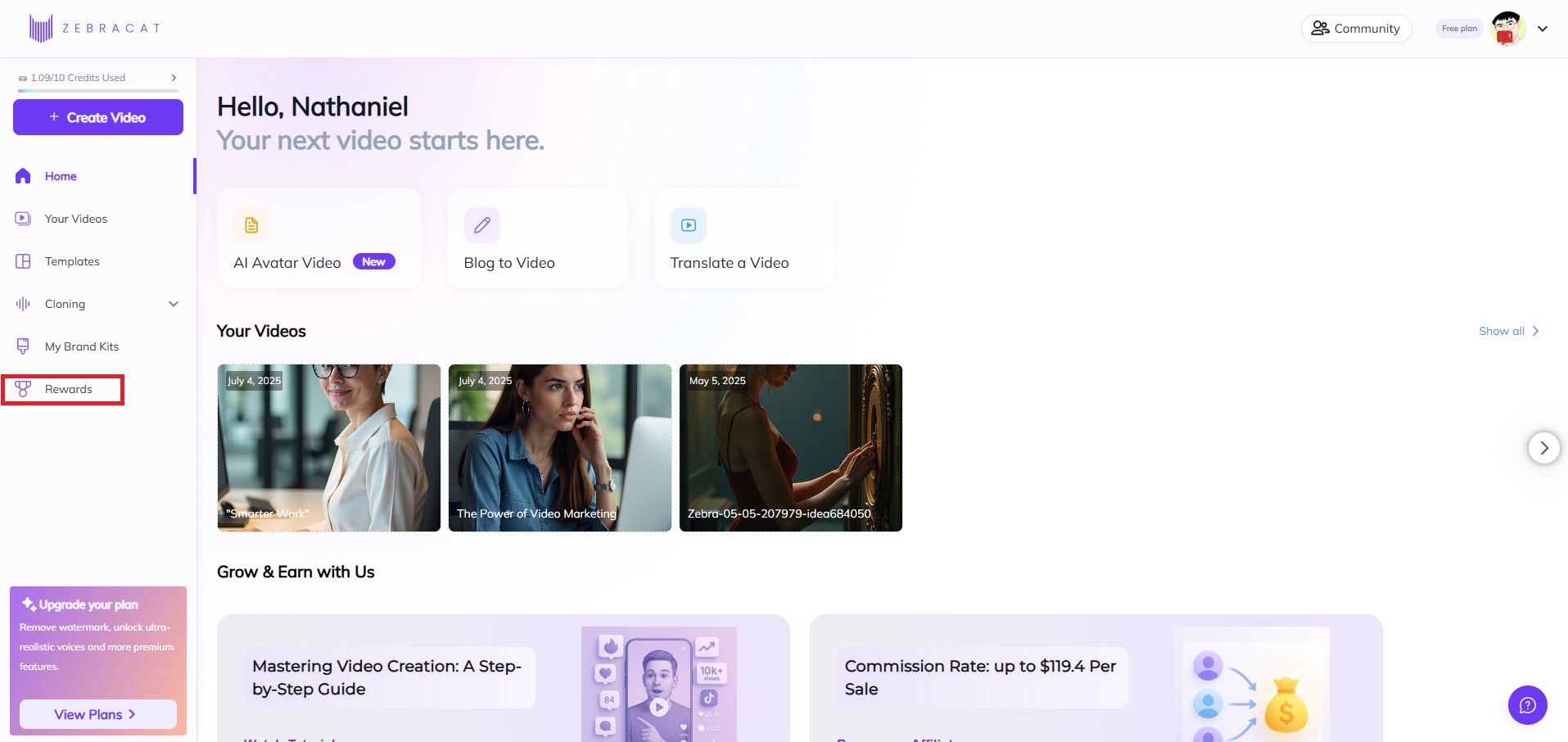
In the Reward Center, you’ll see five ways to earn credits:
writing a review, sharing on social media, publishing a blog post, uploading a tutorial video, or answering questions on Q&A sites.
Click on any platform logo (e.g., Trustpilot, YouTube, Reddit) and Zebracat will automatically redirect you to the correct page in a new tab — saving you time and avoiding errors.
Here are your options:
Post a Zebracat-created video on your socials with:
YouTube
TikTok
Tips
Use “made with zebracat.ai” in the caption
Include a link to Zebracat.ai (https://www.zebracat.ai/)
Be publicly viewable
Tag the correct handle for each platform (see image below).
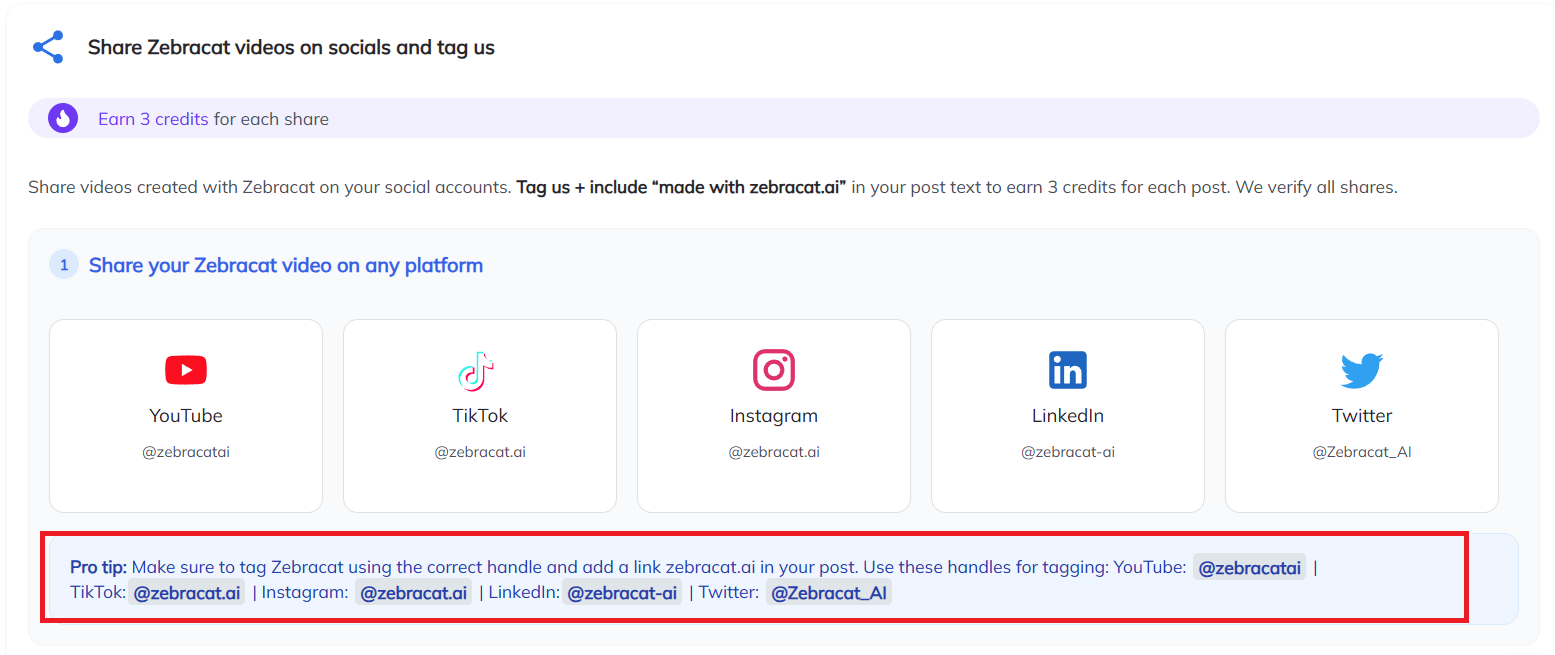
Write at least 50 words about your Zebracat experience on:
G2 Crowd
Trustpilot
Capterra
Product Hunt
TrustRadius
Tips:
Highlight specific features you love
Explain how Zebracat has helped your workflow
Include a screenshot of your experience with the app
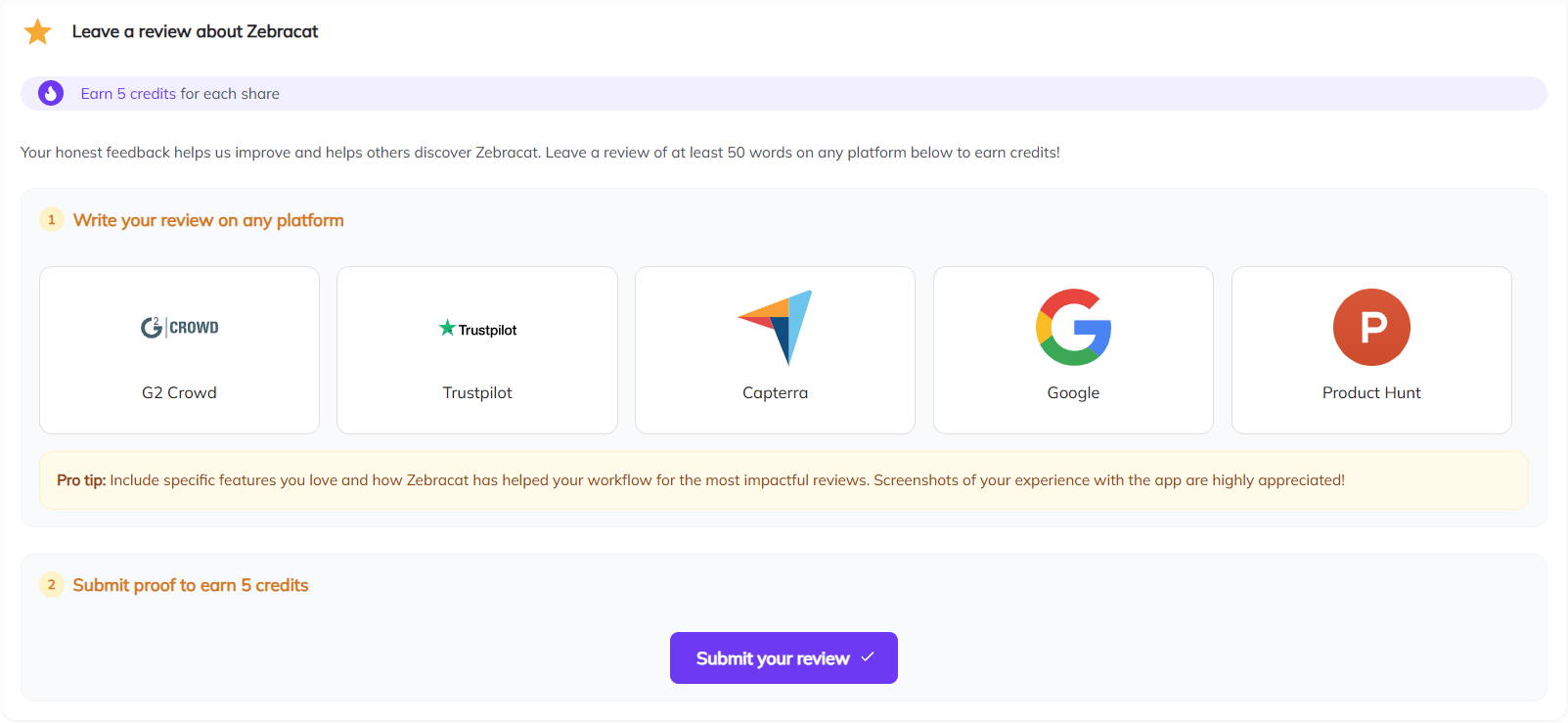
Write a helpful article about Zebracat on:
Medium
LinkedIn Articles
Personal blog or website
Tips:
Include screenshots and examples
Add a contextual link mentioning Zebracat
Use natural, honest language
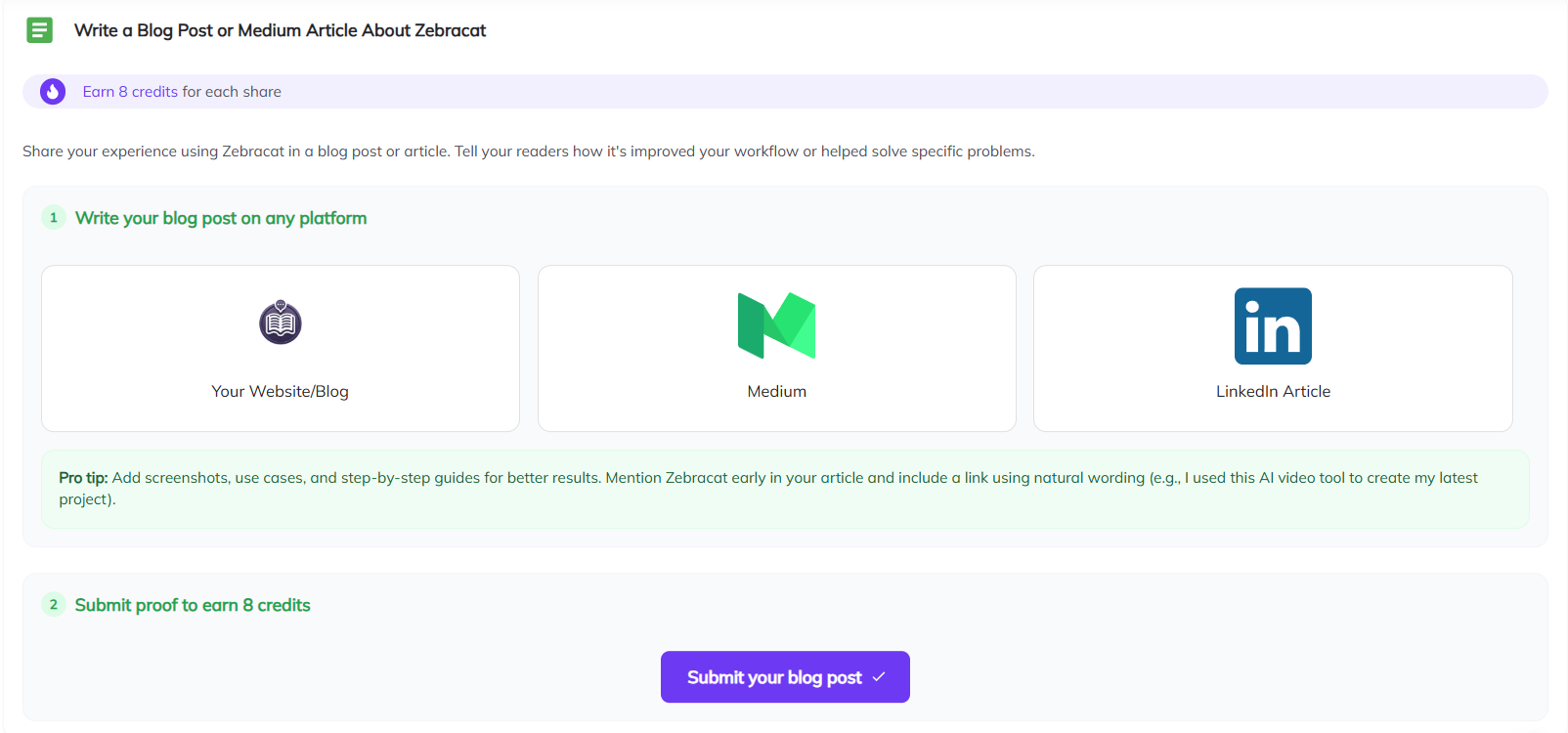
Create a short tutorial video showing how to use Zebracat.
Post it to:
YouTube
TikTok
Instagram Reels
Tips:
Keep videos under 5 minutes
Focus on one tool or workflow
Include your real experience
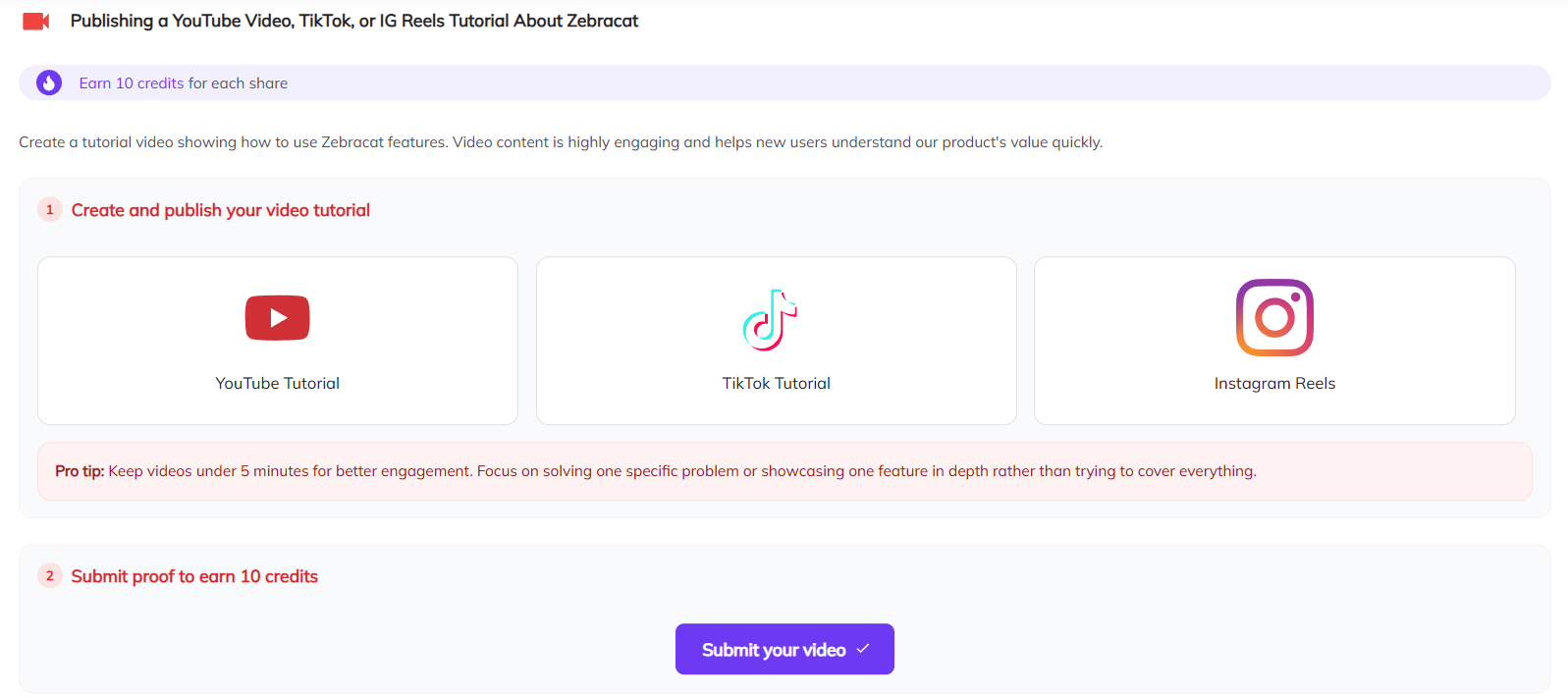
Help others in communities like:
Quora
Skool
Tips:
Look for questions about AI tools, content creation, or YouTube growth
Provide real insights based on your experience
Mention Zebracat naturally when it fits the context
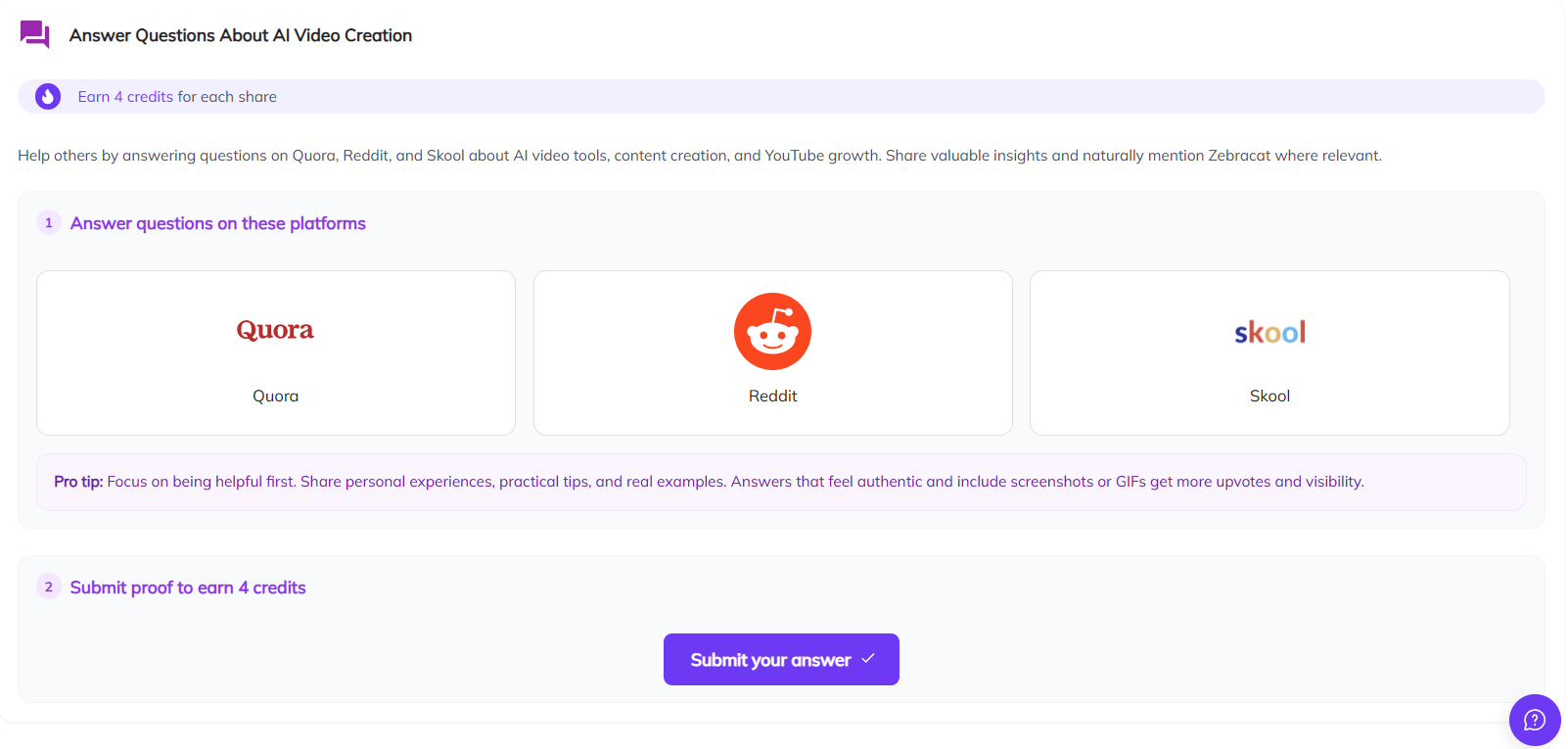
After completing any task — whether it's a review, social media post, blog article, tutorial, or Q&A reply, click the purple "Submit" button.
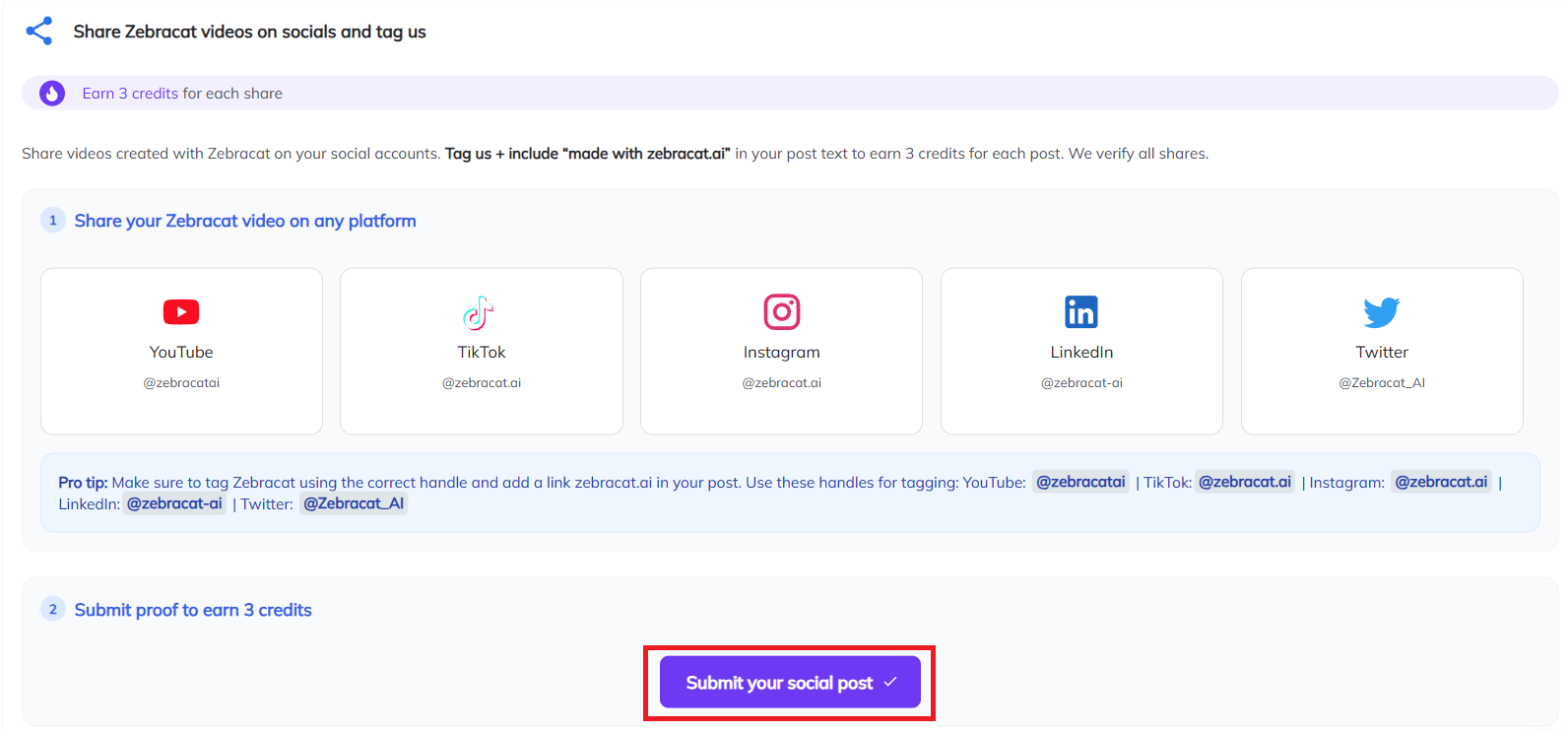
A tab will appear where you can complete your submission.
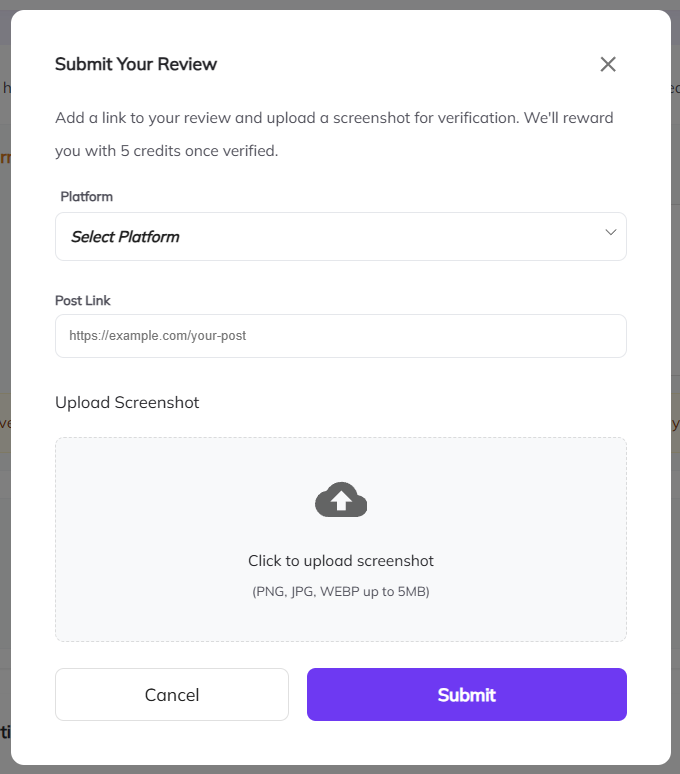
There, you’ll:
Select the platform where you posted
Paste the URL of your published post or review
Upload a screenshot as backup
Then click the purple button: “Submit”
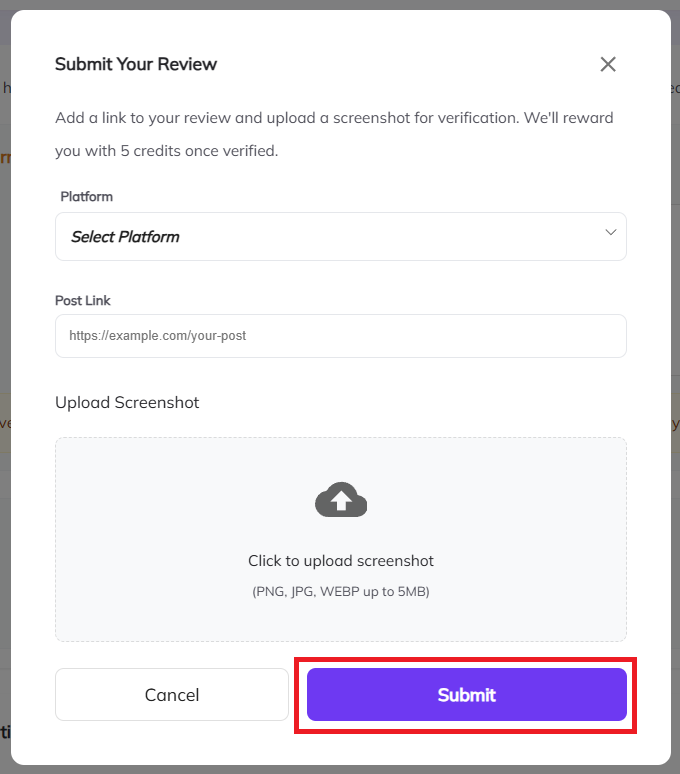
Once submitted, our team will verify your entry within 2–3 business days.
Once approved, you’ll receive bonus credits depending on the task:
Social Media Share – 3 credits per post
Written Review – 5 credits per review
Blog Post / Medium Article – 8 credits per post
Tutorial Video – 10 credits per video
Q&A Responses (Quora, Reddit, Skool) – 4 credits per approved answer
A confirmation message will appear in your dashboard after verification.
You can earn credits from multiple platforms, so feel free to leave reviews on more than one site.
Just go to:
Rewards → Complete a Task → Submit Proof → Get Credits
Ready to try? Log in to Zebracat and click on “Rewards” to get started now.