Yes, you can change the aspect ratio of your video even after it's been generated.
Zebracat’s built-in editor lets you switch to the best format for your target platform anytime, whether it’s vertical (9:16) for TikTok, square (1:1) for Instagram, or horizontal (16:9) for YouTube.
Open your video in the editor
In the editing studio, look at the top-left corner of the canvas where your video preview appears.
You’ll see a small black icon that shows the current ratio (like 9:16).
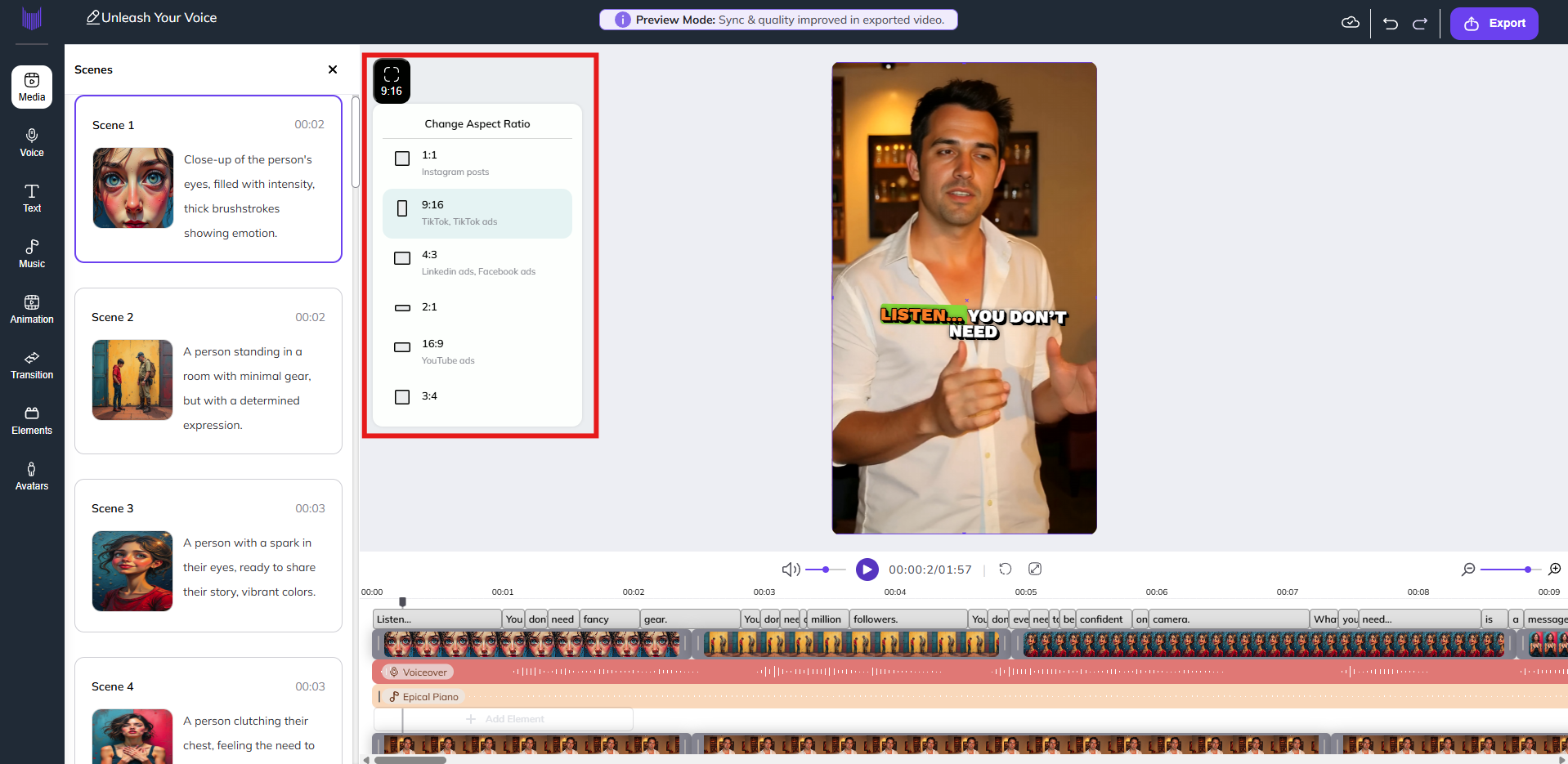
Click that icon to open the aspect ratio panel.
From there, you can choose from:
1:1 (Instagram posts)
9:16 (TikTok, Reels, Shorts)
16:9 (YouTube)
4:3, 2:1, or 3:4
Your video will instantly adjust to fit the new format
No need to recreate the project from scratch — everything updates automatically.