To add a new scene in Zebracat, simply click the “+” (plus) icon below any existing scene in the left panel.
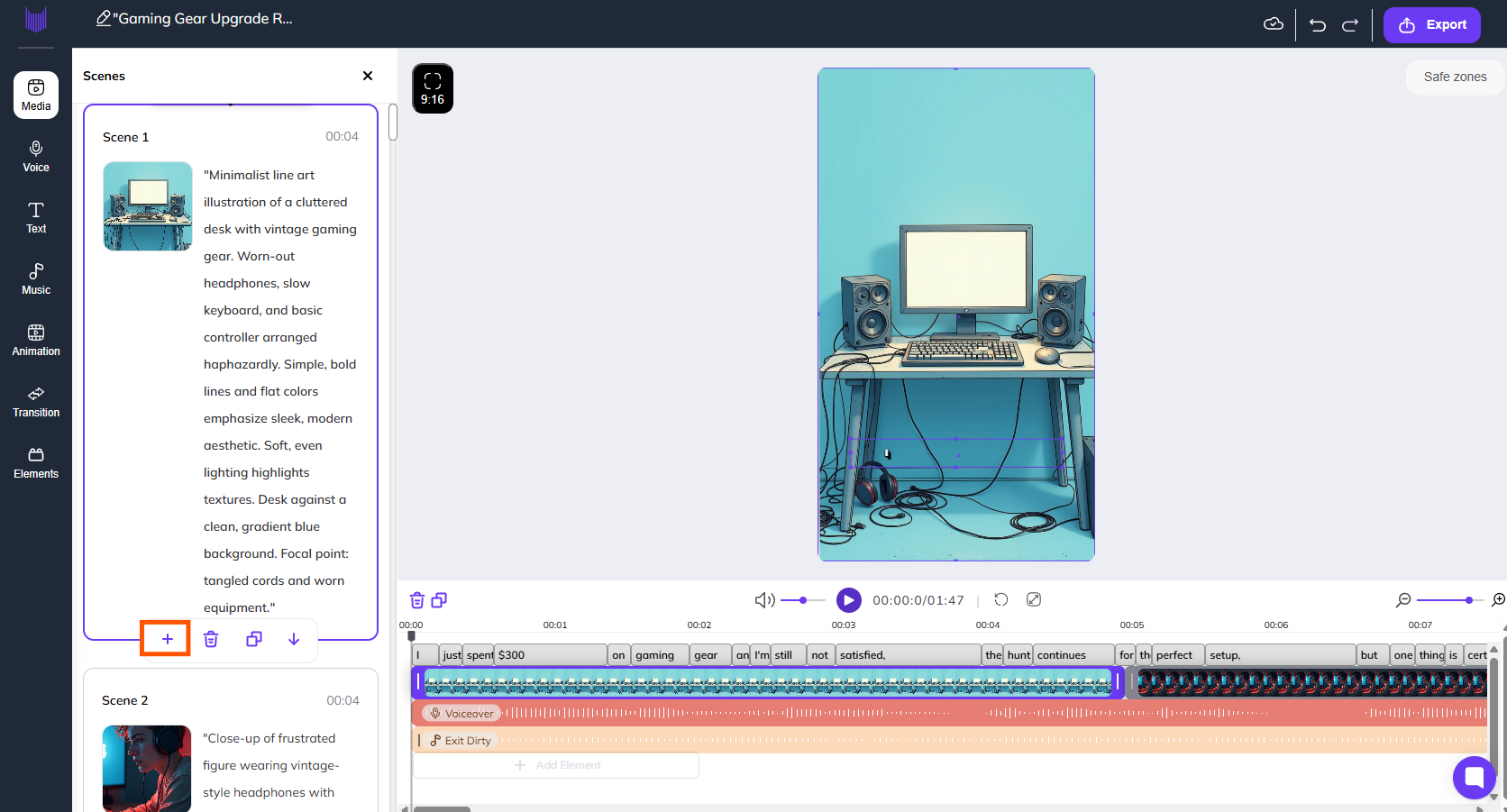
You’ll then have three options:
Choose from stock footage
Generate a new AI scene
Upload your own footage
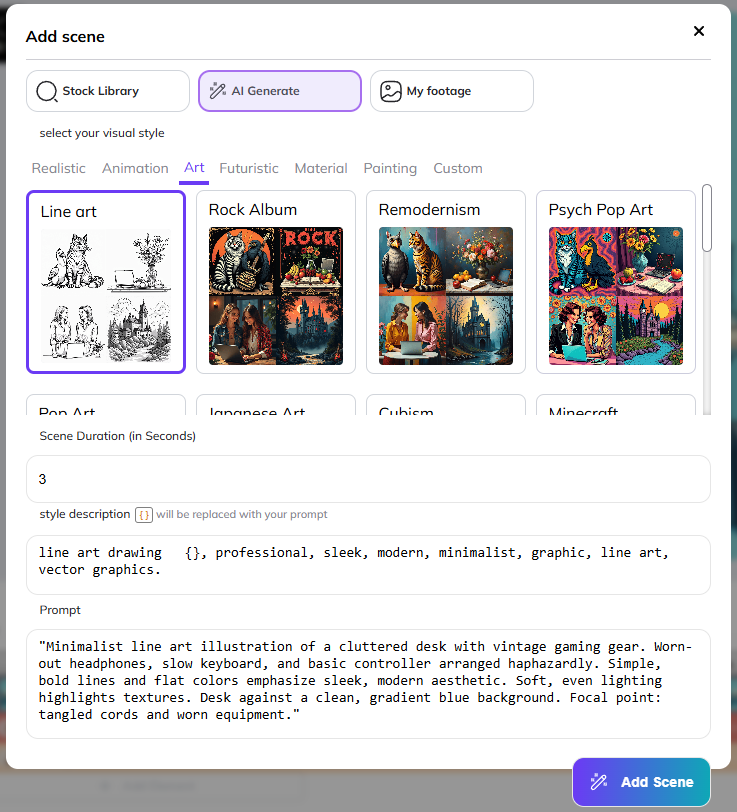
After selecting your content, click “Add scene” to add the scene to your video. It's quick and flexible, letting you build your story one scene at a time.
