If something goes wrong, we usually display an error message.
However, if the process is taking a long time without any results, you can reload your page and try to create your project again.
If you get stuck again, please report the bug via the chat icon in the bottom-right corner of the platform.
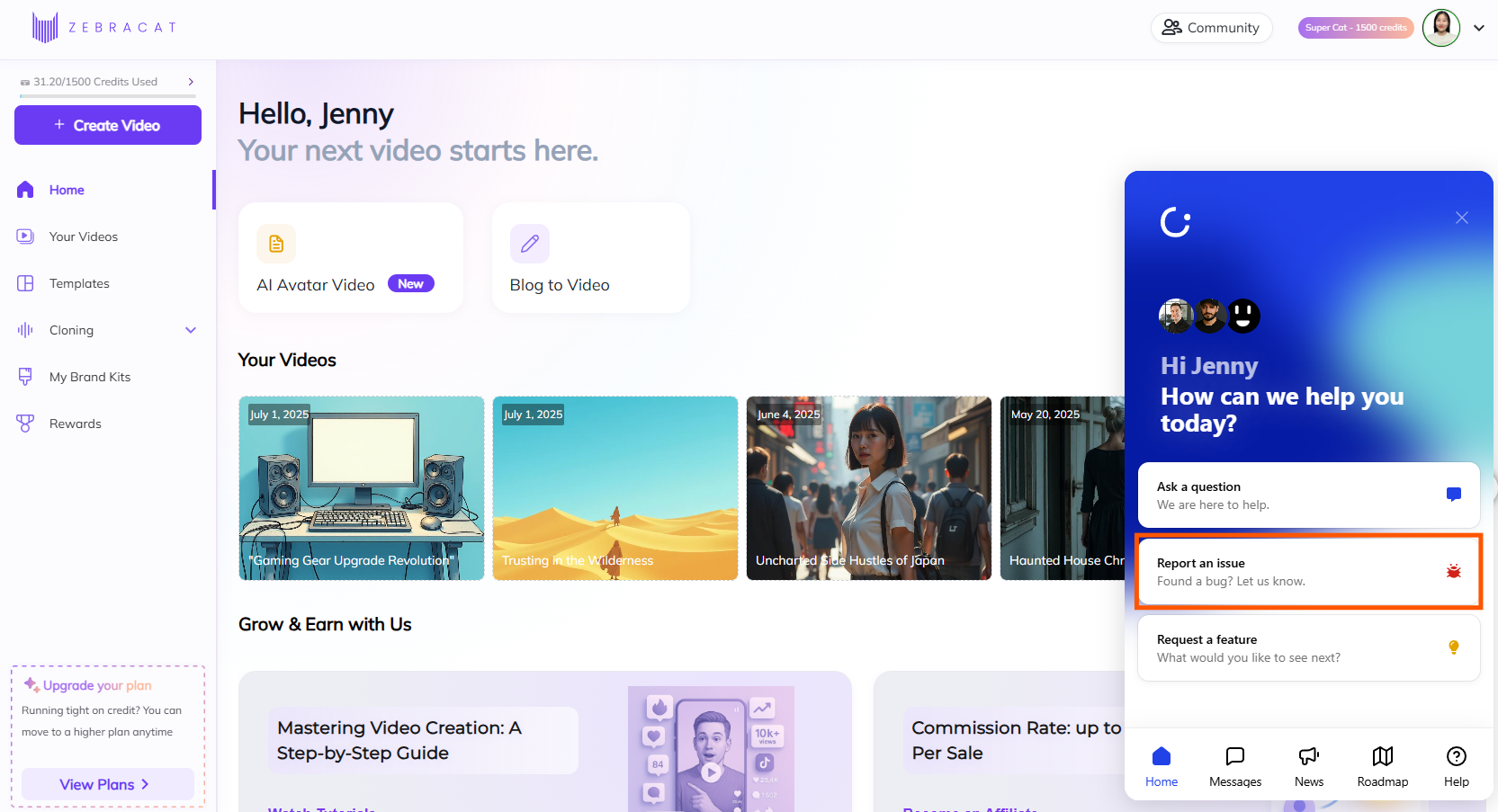
Click on “Report an Issue”, then describe the bug clearly.
You can also attach a screenshot, a screen recording, or both to help our team understand the problem faster.
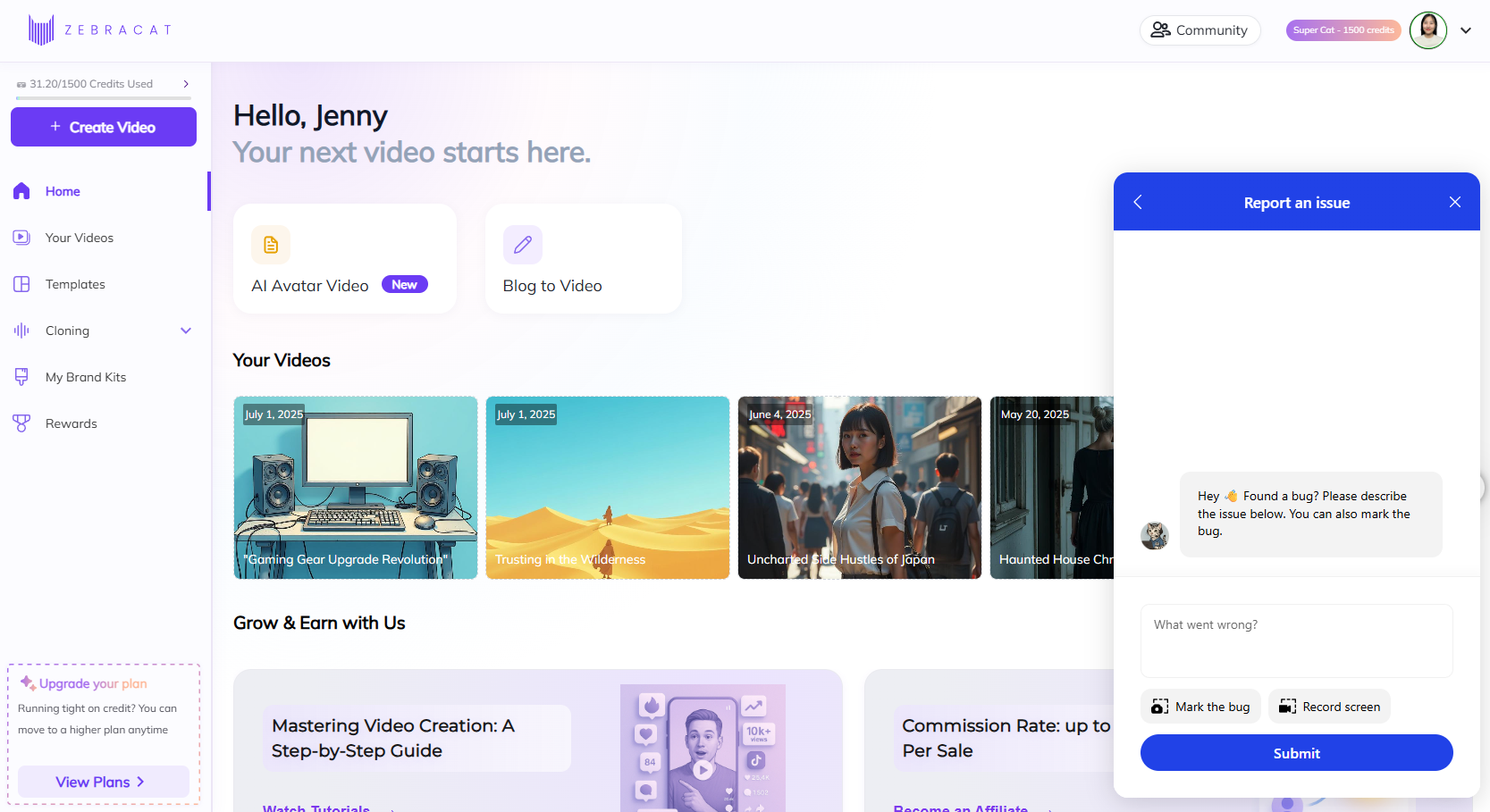
It will notify our developer, and we'll email you once it's fixed.