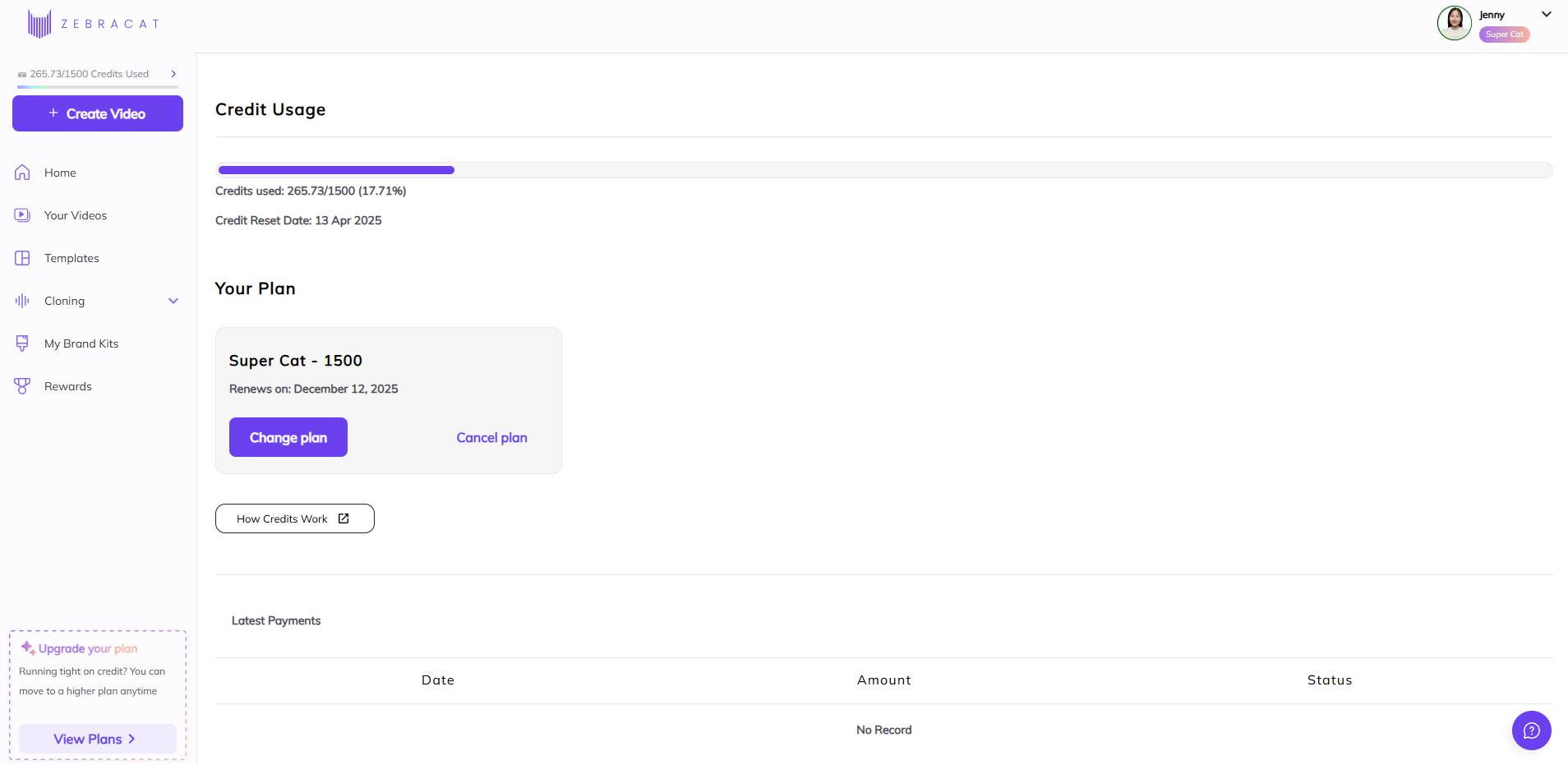The credits renew every month base on the date you bought your subscription to Zebracat.ai.
Your credit renewal date can be found in the Credits & Billing section. Here's how you can check your credit balance on Zebracat in two different ways:
As soon as you log in to your Zebracat account:
Look to the top-left corner of the dashboard.
Just above the “Create Video” button, you’ll see your credit usage displayed like this:
 265.73/1500 Credits Used
265.73/1500 Credits Used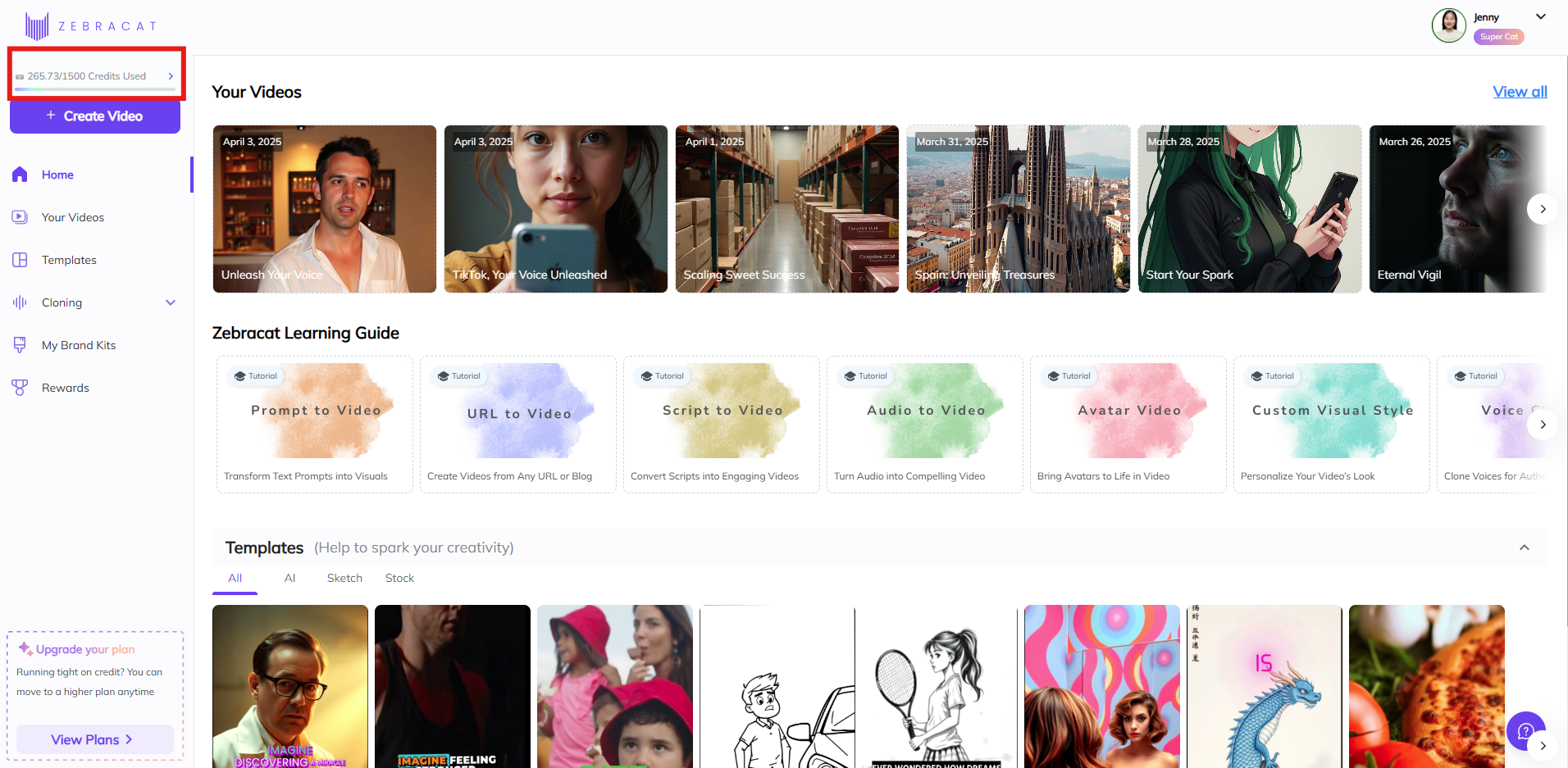
This gives you a quick snapshot of how many credits you’ve used and how many remain in your current billing cycle.
 Tip: You can also click on this section to view more details and manage your credits.
Tip: You can also click on this section to view more details and manage your credits.
Click on your avatar in the top-right corner.
From the dropdown, select “Credits & Billing” (it’s the first option).
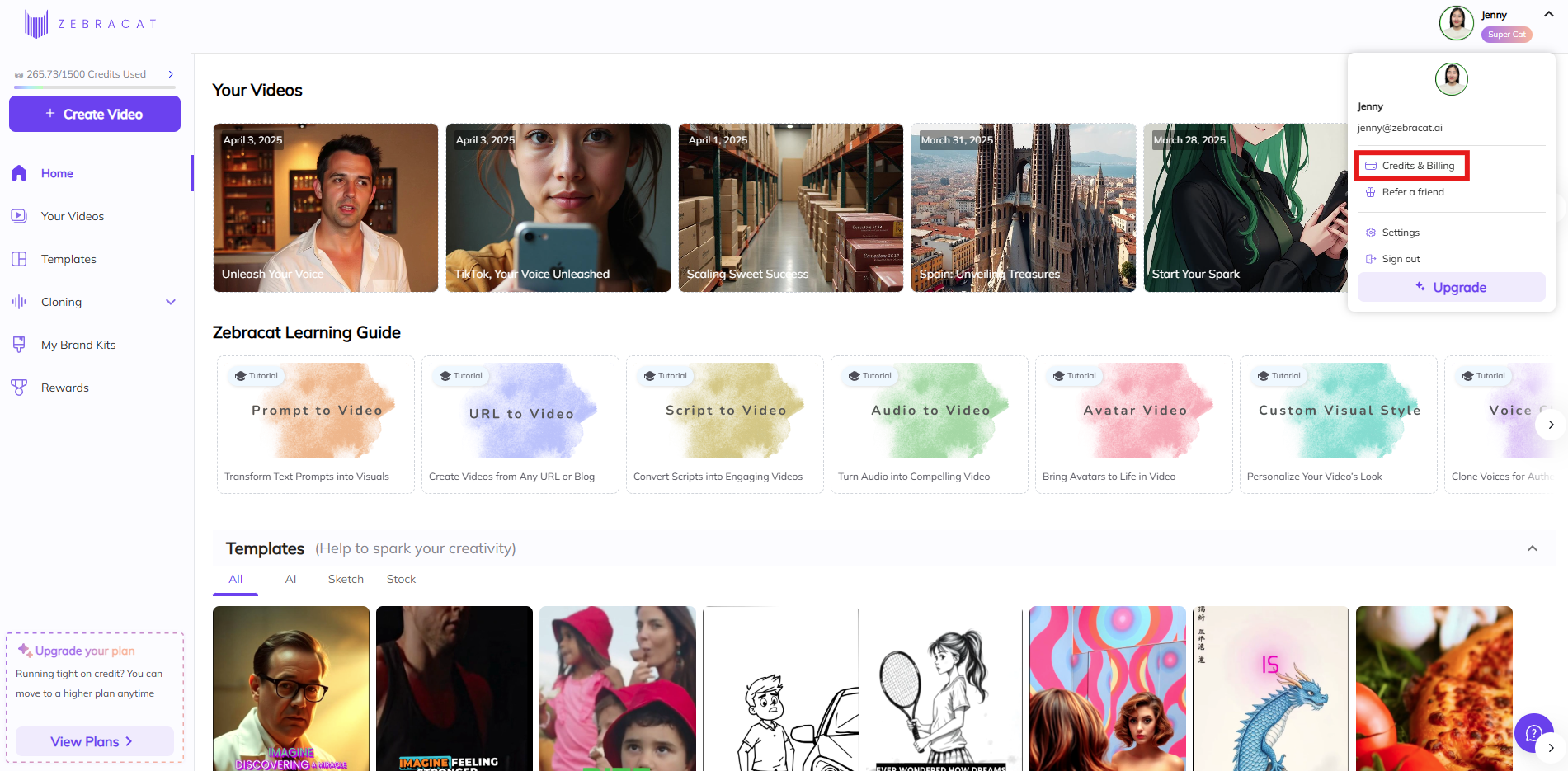
This page shows:
Your total credits.
Your renewal date.
Billing history and plan details.